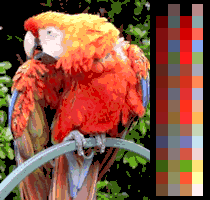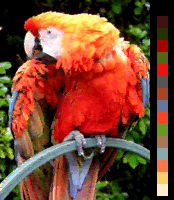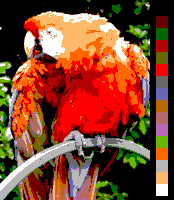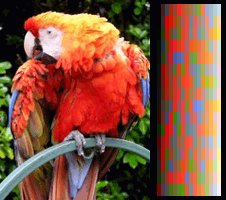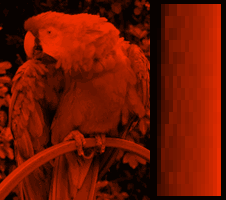List of 16-bit computer hardware palettes
This is a list of color palettes of some of the most popular 16-bit personal computers, roughly those manufactured from 1985 to 1995. All of them are based on RGB palettes; although some output in composite video, the internal logic to produce colors is always RGB. Also, the list does not include obscure palettes, such as those available only through special adjustment and/or CPU assisted techniques, (flickering, palette swapping, etc.) except where noted.
For color palettes of early 8-bit personal computers, see the List of 8-bit computer hardware palettes article.
For current RGB display systems for 32-bit and better PCs, (Super VGA, etc.) see the 16-bit RGB for HighColor (66 thousands) and 24-bit RGB for TrueColor (17 millions of colors) modes.
This n-bit distinction is not intended as a true strict categorization of such machines, due to mixed architectures also existing (16-bit processors with 8-bit data bus or 32-bit processors with 16-bit data bus, among others). The distinction is more related with a broad 16-bit computer age or generation (around 1985-1995) and its associated state of the art in color display capabilities.
For various software arrangements and sorts of colors, see the List of software palettes article.
For video game consoles, see the List of videogame consoles palettes article.
For a more complete and technical description of the computer's hardware video capabilities, see the List of home computers by video hardware.
They are listed the original model of every system, which implies that enhanced versions, clones and compatibles also supports the original's one palette.
For every model, their main different graphical color modes are listed based exclusively in the way they handle colors on screen, not all their possible different screen modes (text modes or resolution modes that shares the same color schemes).
Every palette has technical details about how the colors are produced and/or used by the computer's display video subsystem.
Due to all palettes being RGB based, color charts already exist in other articles, and they are not shown here. Links to their corresponding RGB palette color charts are available.
Simulations of how the parrot sample image would render in different graphic modes are provided. These simulations are always up to the maximum vertical resolution of the given graphic mode or up to 200 scan lines, if vertical resolution is greater. So any of them could be properly padded, transcoded and dumped into the original hardware and/or software emulators without any other changes. See the summary of every simulated image to obtain technical details about conversion to the original machine's format.
The simulated images only try to show how a certain system is able to handle to an image in terms of color without improvements nor additional clever tricks of design like anti-aliasing or dithering. Doubtlessly a human artist is able to improve enormously the look of the simulated images to approximate them to the original one, but that is not the goal of this article.
Note: please do not change the compression scheme of every image by a lossy compression scheme (i.e. JPEG) in order to improve their file size, nor change the thumbnail size of the images, nor gamma-correct them. They are didactical material AS IS, and they have been already optimized for this purpose.
Atari
ST series
The Atari ST series has a Digital-to-Analog Converter of 3-bits, eight levels per RGB channel, featuring a 9-bit RGB palette (512 colors). The STE series has a Digital-to-Analog Converter of 4-bits, sixteen levels per RGB channel, featuring a 12-bit RGB palette (4096 colors).
Depending on the (proprietary) monitor type attached, it displays one of the 320×200, 16-colors and 640×200, 4-colors modes with the color monitor, or the high resolution 640×400 black and white mode with the monochrome monitor.
The output of the sample image with the 16-, 4-colors and the monochrome modes with the Atari ST video hardware looks like:
Commodore
Amiga OCS
The Original Chip Set (OCS) of the Commodore Amiga features a 12-bit RGB, 4,096-color palette.
The graphic surface is divided in a series of bit planes, from 1 up to 6, no matter how many horizontal (320 or 640) or vertical resolution (200 NTSC compatible, 256 PAL compatible, both interlaced or not) it has in a given graphic mode. The color lookup table has up to 32 entries. So the different indexed color modes are from 1 to 5 bits pixel depth, 2-, 4-, 8-, 16- or 32-color out of 4,096.
When the sixth bit-plane is used, two extra color modes can be set: Extra Half-Brite (EHB) and Hold-And-Modify (HAM). The EHB mode 6-bits pixel points to one of the 32 colors in the palette with their lower 5-bits, and if the 6th bit is on, the bright of the color is halved (hence the name of this mode). So there are a total of 64 visible colors: the user chooses light versions of the first 32 colors and the system already provides their darker versions.
In the HAM mode, the two higher bits of the 6-bits pixels are used as a four state command. Three of the states changes only the red, green or blue component of the pixel respect of the precedent in the scan line, and hold the other two RGB components. The new value for the modified color component is in the four lower bits. The remaining command state forces the pixel value to be one of the 16 first values of the palette, whose indice is in the four lower bits of the pixel. So it is very important to have a well selected palette, or the color will spread easily among consecutive pixels in the scan line of the image. This mode can display all of the 4,096 colors simultaneously.
Here are the simulated images for the EHB and the HAM modes:
As the Amiga Copper programmable graphics coprocessor is capable of changing color lookup table entries on the fly during display, in practice the number of distinct colors visible on-screen may often exceed static color lookup table sizes documented here.
Apple
Apple IIgs
Apple IIgs, along with full compatible graphic modes with the Apple II, features a custom Video Graphics Chip (VGC)[1] which supports a 12-bit RGB, 4,096-color palette. It has an extended set of 320×200 and 640×200 graphic modes, (called Super High-Res modes by Apple) with different (and a bit complex) color modes:
- 320×200 with 16 palettes of 16 selected colors out of 4,096 each. Every single scan line can be assigned to one of the sixteen palettes, so it can have up to 16×16=256 different simultaneous colors (although some common colors like black and white are usually shared among the different palettes, giving fewer than 256 total different colors). The most simple way to use this mode is having a unique 16-color selection for the entire screen and assign it to all scan lines. Here are shown the sample image both using a single shared palette and using all the 16 palettes (in this case, by dividing the image into 16 strips):
- 640×200 with 16 palettes of 8 selected colors out of 4,096 each. Every single scan line can be assigned to one of the sixteen palettes, so it can be have up to 8×16=128 different simultaneous colors (usually less due to shared colors). In a single scan line, even column pixels can have one of the first four colors of the line's assigned palette, and odd column pixels one of the last four colors of the eight. The most simple way to use this mode is having a unique 8-color selection for the entire screen with four duplicate colors (the same to both even and odd pixel columns) and assign it to all scan lines. Here are shown the sample image both with a single shared custom 4-color palette and with a single 8-color palette (black, blue, yellow, white, black again, red, green, white again) to produce 13 dithered-by-hardware colors, ("dark blue" "dark yellow" "gray" "dark red" "magenta" "orange" "light red" "dark green" "cyan" "lime green" "light green" "light blue" and "light yellow") plus pure black and white. The last was the Apple IIgs Finder default mode and palette.
Also, along with the one of 16 palettes, to each scan line the Apple IIgs VGC is able to assign individual 320 or 640 horizontal resolution independently.
IBM PC-AT and compatible systems
- For the palettes of previous original IBM PC, IBM XT and IBM PCjr/Tandy 1000 series hardware displays, please visit IBM PC/XT and compatible systems in the List of 8-bit computer hardware palettes article.
EGA
The Enhanced Graphics Adapter (EGA) supports all CGA modes and add three more: two 320×200 and 640×200 graphic modes, both with the full CGA 16-color palette (intended to be used with the same "digital RGB" CGA color monitor of 200 scan lines) and an extra 640×350 graphic mode with 16 colors chosen from a 6-bit RGB (64 colors) palette for what IBM then called an "analog RGB" type monitor.[2]
The word analog means here that the RGB signals can have more than the bare two possible levels 0 and 1; (as the so-called —by IBM— "digital RGB" CGA monitor type has) despite of its name, colors are produced digitally, so there exists binary (quantized) steps for every primary RGB signal (two bits, four levels per primary, in this case). Thus, the EGA signal from the computer to this kind of monitor had two wires for each primary red, green and blue. Later, true analog connectors were developed by IBM for the more advanced MCGA and VGA display adapters and monitors, (see the next section) which are unrelated to (and incompatible with) the EGA "analog" monitors.
Some early EGA cards shipped only 64 KiB of video memory, (the nominal was 128KiB, up to a maximum of 256 KiB to allow more screen pages in memory) so the 640×350 graphic mode provides only four colors. This was never a proper mode by itself, and therefore was not popular.
The output of the sample image with 16 colors of the exclusive EGA palette and the CGA 16-color palette looks like:
By selecting any 16 of the 64 possible colors available, the text modes were also affected (that is, text modes in the EGA are not restricted to the 16 CGA colors only).
Also, monochrome "analog" monitors existed for EGA. The colors are then mapped internally to the correspondent luminance gray, (the sum of the 30% of the red signal, the 59% of the green and the 11% of the blue) giving a 16-shades from a 64-grayscale palette. "Positive" class monitors inverts the signal, providing that the default EGA colors for text modes (black background and white foreground) displays reversed, (white background and black foreground) as if were a printed document.
MCGA and VGA
The Multicolor Graphics Array (MCGA) and Video Graphics Array (VGA) used a 6-bits per channel, 64 levels Digital-to-Analog Converter (DAC) to give an 18-bit RGB palette (262,144 colors), from which can be selected any two, (in MCGA 640×480 graphic mode) 16 (in VGA 320×200, 640×200, 640×350 and 640×480 graphic modes) or 256 (in MCGA 320×200 graphic mode) at a time.[2] They both provided full compatibility with CGA modes, while VGA included all the EGA modes as well as the MCGA modes.
The output of the sample image with the 256- and 16-colors modes with the MCGA/VGA palette and color monitors looks like:
By selecting any 16 of the 262,144 possible colors available, the text modes were also affected (that is, text modes in the VGA, as in the case of the EGA, are not restricted to the 16 EGA colors only).
When connected to analog monochrome monitors, they can offer 64 levels of grey. Some of the first portable PCs featured a flat red monochrome plasma display with a VGA. Then all possible colors are output as a shade of red.
8514/A and XGA
The IBM 8514/A uses the 18-bit RGB palette from which the user could select any 256 at a time in both 640×480 and 1024×768 graphic modes. It does not support compatibility with VGA modes, but a VGA card is usually already installed and bridged to the 8514/A to provide a single output cable for a single monitor which can display any of all VGA and 8514/A possible modes.
The eXtended Graphics Array (XGA) supports all 8514/A modes plus an 800×600 16-bit RGB Highcolor mode, with 65,536 simultaneous colors on screen.
Super VGA (SVGA)
Enhanced clones of the IBM VGA, known as Super VGA, (SVGA) support 256 simultaneous colors in 640×480 and higher pixel resolutions (800×600, 1024×768) in both 16 and 256 picked colors from the VGA 18-bit RGB palette, depending on the model and the manufacturer. Also, some SVGA cards support 15- and 16-bit RGB Highcolor modes, with 32,768 or 65,536 simultaneous colors on screen in 640×480 and higher resolutions. Some later models reach the 24-bit RGB True color modes.
In the 1990s, most manufacturers adhered to the VESA BIOS Extensions, (VBE) used for enabling standard support for advanced video modes (at high resolutions and color depths).
They are the direct predecessors, not the IBM 8514/A nor XGA, of actual graphic display PC hardware.
References
See also
- List of 8-bit computer hardware palettes
- List of videogame consoles palettes
- List of color palettes
- Palette (computing)
- Indexed color
- Color Lookup Table
- Color depth
- Computer display
- List of home computers by video hardware