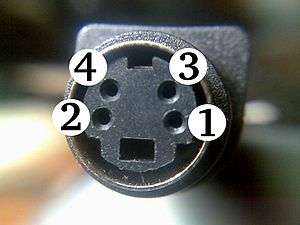S-Video
|
A standard 4-pin S-Video cable connector, with each signal pin paired with its own ground pin | |||
| Type | Analog video connector | ||
|---|---|---|---|
| General specifications | |||
| Hot pluggable | Yes | ||
| External | Yes | ||
| Video signal | NTSC, PAL, or SECAM video | ||
| Pins | 4, 7, or 9 | ||
| Connector | Mini-DIN connector | ||
| Pin out | |||
 | |||
| Looking at the female connector | |||
| Pin 1 | GND | Ground (Y) | |
| Pin 2 | GND | Ground (C) | |
| Pin 3 | Y | Intensity (Luminance) | |
| Pin 4 | C | Color (Chrominance) | |
| The shells should be connected together by an overall screen/shield. However, the shield is often absent in low-end cables, which can result in picture degradation. | |||
S-Video (also known as separate video and Y/C[1]) is a signaling standard for standard definition video, typically 480i or 576i. By separating the black-and-white and coloring signals, it achieves better image quality than composite video, but has lower color resolution than component video.
Signal
The S-video cable carries video using two synchronized signal and ground pairs, termed Y and C.
Y is the luma signal, which carries the luminance – or black-and-white – of the picture, including synchronization pulses.
C is the chroma signal, which carries the chrominance – or coloring-in – of the picture. This signal contains both the saturation and the hue of the video.
The luminance signal carries horizontal and vertical sync pulses in the same way as a composite video signal. Luma is a signal carrying luminance after gamma correction, and is therefore termed "Y" because of the similarity to the lower-case Greek letter gamma.
In composite video, the signals co-exist on different frequencies. To achieve this, the luminance signal must be low-pass filtered, dulling the image. As S-Video maintains the two as separate signals, such detrimental low-pass filtering for luminance is unnecessary, although the chrominance signal still has limited bandwidth relative to component video.
Compared with component video, which carries the identical luminance signal but separates the color-difference signals into Cb/Pb and Cr/Pr, the color resolution of S-Video is limited by the modulation on a subcarrier frequency of 3.57 to 4.43 megahertz, depending on the standard. It is worth noting that this difference is meaningless on home videotape systems, as the chrominance is already severely constrained by both VHS and Betamax.
Carrying the color information as one signal means that the color has to be encoded in some way, typically in accord with NTSC, PAL, or SECAM, depending on the applicable local standard.
Also, S-Video suffers from low color resolution. NTSC S-Video color resolution is typically 120 lines horizontal (approximately 160 pixels edge-to-edge), versus 250 lines horizontal for the Rec. 601-encoded signal of a DVD, or 30 lines horizontal for standard VCRs.
Use

In many European Union countries, S-Video is less common because of the dominance of SCART, usually fitted to every TV. It is unusual to find S-Video outputs on video equipment, although the player may output S-Video over SCART, but even then the TV may not be compatible with S-Video wired this way, and as such it would just show a monochrome image.[2] In this case it is sometimes possible to modify the SCART adapter cable to make it work.
In PAL territories, game consoles usually do not output S-Video, and although the majority of TVs featured SCART sockets, no console ever came with an RGB SCART cable packed in (it had to be purchased separately) generally coming with RF adapters at first, and the equally uncommon composite video using the classic RCA type video jack. Sony's game systems were provided with a composite to SCART adapter which just like VHS, only outputs composite video over SCART, (RGB cables had to be purchased separately). In the US and some other NTSC countries, S-Video was provided but no RGB. In Japan instead a special type of RGB cable similar to SCART in the looks, but with different pin out, was often available (Sony's games systems also had a special RGB cable available to connect the systems to selected Sony TVs). The Nintendo 64 was a special case – NTSC models could output S-Video, but only with modification they would output RGB. PAL Nintendo 64 models could output S-Video but not RGB, despite that being the easiest way to connect if done via SCART.
Physical connectors
The four-pin mini-DIN connector is the most common of several S-Video connector types. The same mini-DIN connector is used in the Apple Desktop Bus for Macintosh computers and the two cable types can be interchanged.[3][4][5] Other connector variants include seven-pin locking "dub" connectors used on many professional S-VHS machines, and dual "Y" and "C" BNC connectors, often used for S-Video patch panels. Early Y/C video monitors often used phono (RCA connector) that were switchable between Y/C and composite video input. Though the connectors are different, the Y/C signals for all types are compatible.
The mini-DIN pins, being weak, sometimes bend. This can result in the loss of colour or other corruption (or loss) in the signal. A bent pin can be forced back into shape, but this carries the risk of the pin breaking off.
Non-4-pin variants
These plugs are usually made to be plug-compatible with S-video, and include optional features, such as component video using an adapter. They are not necessarily S-video, although they can be operated in that mode.
7-pin mini-DIN

Non-standard 7-pin mini-DIN connectors (termed "7P") are used in some computer equipment (PCs and Macs). A 7-pin socket accepts, and is pin compatible, with a standard 4-pin S-Video plug.[6] The three extra sockets may be used to supply composite (CVBS), an RGB or YPbPr video signal, or an I²C interface. The pinout usage varies among manufacturers.[6][7] In some implementations, the remaining pin must be grounded to enable the composite output or disable the S-Video output.
Some Dell laptops have a digital audio output in a 7-pin socket.[8]
9-pin Video In/Video Out

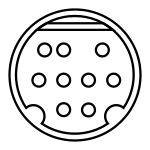
9-pin connectors are used in graphics systems that feature the ability to input video as well as output it.[9][10] Again, there is no standardization between manufacturers as to which pin does what, and there are two known variants of the connector in use. As can be seen from the diagram above, although the S-Video signals are available on the corresponding pins, neither variant of the connector will accept an unmodified 4-pin S-Video plug, though they can be made to fit by removing the key from the plug. In the latter case, it becomes all too easy to misalign the plug when inserting it with consequent damage to the small pins.
Gallery
See also
- Audio and video connector
- RF connector
- Composite monitor
- List of video connectors
- Video In Video Out (VIVO)
Notes
- ↑ S-Video – Definition About.com
- ↑ S-Video drama :(. camp0s.com
- ↑ "Macintosh: S-Video Port Confused with the ADB Port".
- ↑ "Compression for Great Digital Video: Power Tips, Techniques, and Common Sense".
- ↑ "A Practical Guide to Video and Audio Compression: From Sprockets and Rasters to Macro Blocks".
- 1 2 Keith Jack (2007). Video demystified: a handbook for the digital engineer. Newnes.
- ↑ ATI Radeon 7 pin SVID pinout.
- ↑ Dell (2009). "S-Video to TV-Composite Cable and SPDIF Adapter for Dell Inspiron".
- ↑ ATI Radeon: Using Video in and Video out.
- ↑ "ATI Radeon 9 pin VIVO pinout".
References
- This article is based on material taken from the Free On-line Dictionary of Computing prior to 1 November 2008 and incorporated under the "relicensing" terms of the GFDL, version 1.3 or later.