PirateBox
 Original logo of the PirateBox | |
| Introduced | 2011 |
|---|---|
| Ports | USB |
| Language | English |
A PirateBox is a portable electronic device, often consisting of a Wi-Fi router and a device for storing information, creating a wireless network that allows users who are connected to share files anonymously and locally.[1] By definition, this device is disconnected from the Internet.
The PirateBox was originally designed to exchange data freely under the public domain or under a free license.
History
The PirateBox was designed in 2011 by David Darts, a professor at the Steinhardt School of Culture, Education and Human Development at New York University under Free Art License. It has since become highly popular in Western Europe, particularly in France by Jean Debaecker, and its development is largely maintained by Matthias Strubel. The usage of the PirateBox-Concept turns slowly away from common local filesharing to purposes in education, concerning public schools[2] or private events like CryptoParties[3] a crucial point also being circumvention of censorship[4] since it can be operated behind strong physical barriers.
Set up
The most efficient setup can be built with a TP-Link Wi-Fi router and a USB flash drive. As of version 1.0, there is an improved installation path, with only a few steps followed by an automatic install.[5]
Uses
Users connect to the PirateBox via Wi-Fi (using a laptop, for example) without having to learn the password. They can then access the local web page of the PirateBox to download or upload files, or access an anonymous chat room or forum.[1] All such data exchanges are confined to the PirateBox's local network and are not connected to the Internet.[6]
Several educational projects use the devices to deliver content to students allowing them to share by chat or forum. The PirateBox is also used in places where Internet access is rare or impractical.
Devices which can be diverted to a PirateBox
- Android (v2.3+) devices: unofficial porting allowing to run a PirateBox on some rooted Android devices (example: smartphone and tablet computer).[7] PirateBox for Android is available from Google Play (since June 2014).[8]
- PirateBox Live USB: allows one to turn a computer temporarily into a PirateBox[9]
- Raspberry Pi[1][10]
- Chip[11]
Wi-Fi routers
Not an exhaustive list:
- TP-Link MR3020 – the first device modified by Darts[12]
- TP-Link MR3040[13]
- Zsun WiFi Card Reader - hacked by installing OpenWRT,[14] and there are efforts to produce easy installation instructions for PirateBox on this device.[15]
The PirateBox official wiki has an up-to-date hardware-list of compatible devices.[16]
See also
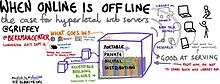
- USB dead drop, a similar concept
- FreedomBox, a project similar to the PirateBox (plug computer version)
- Shoutr, a similar Android solution
- Router (computing)
References
- 1 2 3 SideFx (2016). Goldstein, Emmanuel, ed. "The Piratebox". 2600: The Hacker Quarterly. 33 (3).
- ↑
- ↑ "Frankfurt". CryptoParty. Besva.de. Retrieved 2015-11-01.
- ↑ S., Raghavendra (November 26, 2013). "Create your own version of The Pirate Bay". The Hindu. Retrieved 2015-11-01.
- ↑ "openwrt:diy [ PIRATEBOX ]". Piratebox.de. 2015-08-13. Retrieved 2015-11-01.
- ↑ Anderson, Nate (2011-01-31). "PirateBox: an "artistic provocation" in lunchbox form". Ars Technica. Retrieved 2015-11-01.
- ↑ "Fun2Code: PirateBox". Fun2code-blog.blogspot.de. Retrieved 2015-11-01.
- ↑ "PirateBox - Android Apps on Google Play". Play.google.com. Retrieved 2015-11-01.
- ↑ "Run PirateBox on your Laptop from USB [Linux PirateBoxLive]". Forum.daviddarts.com. Retrieved 2015-11-01.
- ↑ "raspberry_pi [ PIRATEBOX ]". Piratebox.cc. 2014-11-22. Retrieved 2015-11-01.
- ↑ "ChiPirate-BOX: the chipest and cheapest Pirate-BOX ever - raspibo". www.raspibo.org. Retrieved 2016-11-23.
- ↑ "PirateBox DIY – OpenWrt by David Darts". Daviddarts.com. Retrieved 2015-11-01.
- ↑ "openwrt:hardware_firmware_recommendations [Matthias' Piratebox-Scripts]". Piratebox.aod-rpg.de. 2014-05-30. Retrieved 2015-11-01.
- ↑ emeryth (April 24, 2016). "Hacking the Zsun WiFi SD Card Reader". Warsaw Hackerspace. Retrieved November 3, 2016.
- ↑ "Piratebox on the Zsun". Piratebox.cc. Retrieved 2016-04-29.
- ↑ "openwrt:hardware [ PIRATEBOX ]". Piratebox.cc. Retrieved 2015-11-01.
External links
- Official Page, official forum, Wiki of the main developer
- Linuxjournal.com
- "The PirateBox": WiFi + USB Drive = Your Own Mini-Internet (Freedom) (2013)
- A Pirate Box for Sharing Files
- PirateBox Takes File-Sharing Off The Radar and Offline, For Next To Nothing (TorrentFreak, March 2012)
- PirateBox: an “artistic provocation” in lunchbox form
- "The LibraryBox": A PirateBox-based alternative intended for education