Latin-script non-QWERTY keyboards
The QWERTY keyboard layout, and its direct derivatives such as QWERTZ, is the primary keyboard layout for the Latin alphabet. However, there are also keyboard layouts that do not resemble QWERTY very closely, if at all. Some of these are used for languages where QWERTY may be unsuitable. Others are specially designed to reduce finger movement and are claimed by some proponents to offer higher typing speed along with ergonomic benefits.
Turkish (F-keyboard)
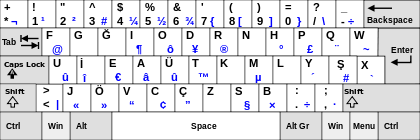
The Turkish language uses the Turkish Latin alphabet, and a dedicated keyboard layout was designed in 1955 by İhsan Sıtkı Yener.
During its design, letter frequencies in the Turkish language were investigated with the aid of Turkish Language Association. These statistics were then combined with studies on bone and muscle anatomy of the fingers to design the Turkish F-keyboard. The keyboard provides a balanced distribution of typing effort between the hands: 49% for the left hand and 51% for the right. With this scientific preparation, Turkey has broken 14 world records in typewriting championships between 1957 and 1995.[1] In 2009, Recep Ertaş and in 2011, Hakan Kurt from Turkey came in first in the text production event of the 47th (Beijing) and 48th (Paris) Intersteno congresses respectively.[2][3] Despite the greater efficiency of the Turkish F-keyboard however, the modified QWERTY keyboard ("Q-keyboard") is the one that is used on most computers in Turkey.
JCUKEN (Latin)
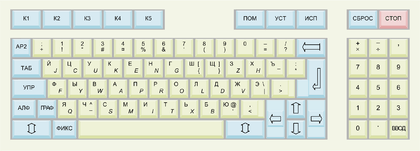
The JCUKEN layout was used in the USSR for all computers (both domestically produced and imported such as Japan-made MSX-compatible systems) due to its phonetic compatibility with Russian ЙЦУКЕН layout (see below). The layout has the advantage of having punctuation marks on Latin and Cyrillic layouts mapped on the same keys.
Dvorak
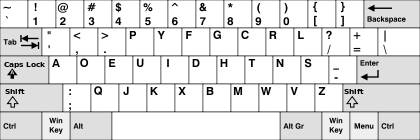
The Dvorak Simplified Keyboard (DSK) is the best-known alternative to QWERTY, also known as the American Simplified Keyboard, ASK layout. It was named after its inventor, August Dvorak. There are also numerous adaptations for languages other than English, and single-handed variants. Dvorak's original layout had the numerals rearranged, but the present-day layout has them in numerical order. The Dvorak Simplified Keyboard has numerous properties designed to increase typing speed, decrease errors, and increase comfort, though studies have failed to verify any benefit to using the keyboard layout. The most prominent property involves concentrating the most used English letters in the home row where the fingers rest, thus having 70% of typing done in the home row (compared to 32% in QWERTY).
The Dvorak Simplified Keyboard is available out of the box on most operating systems, making switching through software very easy. "Hardwired" Dvorak keyboards are also available, though only from specialized hardware companies.
Colemak
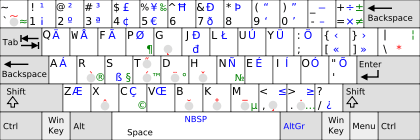
The Colemak keyboard layout is another alternative to the standard QWERTY layout, offering a more incremental change for users already accustomed to the standard layout.[4] Devised by Shai Coleman[5] in 2006,[5] it builds upon the QWERTY layout as a base, changing the positions of 17 keys while retaining the QWERTY positions of most non-alphabetic characters and many popular keyboard shortcuts, supposedly making it easier to learn than Dvorak for people who already type in QWERTY. Like Dvorak, it is designed to maximize use of the home row and minimize finger path distance, though neither have been confirmed by testing to confer any benefit to the end user.[6]
An additional defining feature of the Colemak layout is the lack of a Caps Lock key; an additional Backspace key occupies the position typically occupied by Caps Lock on modern keyboards.[4]
The Colemak layout is supported out-of-the-box in the NetBSD,[7] FreeBSD,[8] DragonFly BSD,[9] Haiku,[10] Chrome and Linux[11] operating systems, as well as the X.org implementation of the X Window System (starting with X11R7.3 in 2007).[12] It is also included with Mac OS X and iOS (hardware keyboards), starting with Mac OS X Lion and iOS 5.0[13] and there is a multi-platform program available for Windows, Mac, and Linux,[14] although as of 2015 Windows has not yet adopted the keyboard in its out-of-the-box selection.
BÉPO
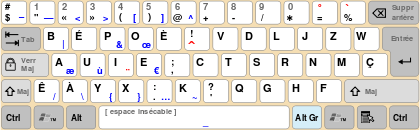
The BÉPO layout is an optimized French keyboard layout developed by the BÉPO community, supporting all Latin-based alphabets of the European Union, Greek and Esperanto.[15] It is also designed to ease programming. It is based on ideas from the Dvorak and other ergonomic layouts. Typing with it is usually easier due to the high frequency keys being in the home row.
Neo
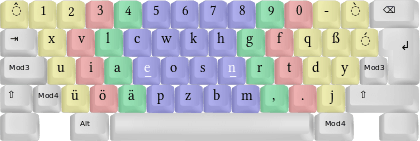
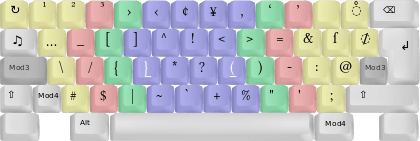
The Neo layout is an optimized German keyboard layout developed by the Neo Users Group, supporting nearly all Latin-script alphabets, including the International Phonetic Alphabet,[16] the Vietnamese language and some African languages.[17] The positions of the letters are not only optimized for German letter frequency, but also for typical groups of two or three letters. English is considered a major target as well. The design tries to enforce the alternating usage of both hands to increase typing speed. It is based on ideas from de-ergo and other ergonomic layouts. The high frequency keys are placed in the home row. The current layout Neo 2.0 has unique features not present in other layouts, making it extremely suited for many target groups such as programmers, mathematicians, scientists or authors. Neo is grouped in different layers, each designed for a special purpose. Most special characters inherit the meaning of the lower layers — for example the ⟨¿⟩ character is one layer above the ⟨?⟩, or the Greek ⟨α⟩ is above the ⟨a⟩ character. Neo uses a total of six layers with the following general use:
| Layer | Usage |
|---|---|
| 1 | Lowercase characters |
| 2 | Uppercase characters, typographical characters |
| 3 | Special characters for programming, etc. |
| 4 | WASD-like movement keys and number block |
| 5 | Greek characters |
| 6 | Mathematical symbols and Greek uppercase characters |
Malt
The Malt layout—named for its inventor, South African-born Lilian Malt—is best known for its use on molded, ergonomic Maltron keyboards. Nevertheless, it has been adapted as well for flat keyboards, with a compromise involved: a flat keyboard has a single, wide space-bar, rather than a space button as on Maltron keyboards, so the E key was moved to the bottom row.
Archived September 22, 2010, at the Wayback Machine.
Modified Blickensderfer


The Blickensderfer typewriter, designed by George Canfield Blickensderfer in 1892, was known for its novel keyboard layout, its interchangeable font, and its suitability for travel. The Blickensderfer keyboard had three banks (rows of keys), with special characters being entered using a separate Shift key; the home row was, uniquely, the bottom one (i.e. the typist kept her hands on the bottom row). A computer or standard typewriter keyboard, on the other hand, has four banks of keys, with home row being second from bottom.
To fit on a Sholes-patterned (typewriter or computer) keyboard, the Blickensderfer layout was modified by Nick Matavka in 2012, and released for both Mac OS X and Windows. To accommodate the differences between Blickensderfer and Sholes keyboards (not the layouts, but the keyboards themselves), the order of the rows was changed and special characters were given their own keys.
The keyboard drivers created by Nick Matavka for the modified Blickensderfer layout (nicknamed the 'Blick') have several variations, including one that includes the option of switching between Blick and another keyboard layout and one that is internationalised, allowing the entry of diacritics.
Chorded keyboards and mobile devices
The multi-touch screens of mobile devices allow implementation of virtual on-screen Chorded keyboards. Buttons are fewer, so they can be made larger. Symbols on the keys can be changed dynamically depending on what other keys are pressed, thus eliminating the need to memorize combos for characters and functions before use. For example, in the chorded GKOS keyboard which has been adapted for Android, iPhone, Windows Phone and MeeGo/Harmattan platforms, thumbs are used for chording by pressing one or two keys at the same time. In the layout, the keys are divided in two separate pads which are located towards the sides of the screen and the text appears in the middle. The most frequent letters have dedicated keys and do not require chording.
Some other layouts have also been designed specifically for use with mobile devices. The FITALY layout, which is optimised for use with a stylus to place the most commonly used letters closest to the centre and minimise the distance travelled when entering words. A similar concept was followed to research and develop the MessagEase keyboard layout for fast text entry with stylus or finger. The ATOMIK layout, designed for stylus use, was developed by IBM using the Metropolis Algorithm to mathematically minimize the movement necessary to spell words in English.[20] The ATOMIK keyboard layout is an alternative to QWERTY in ShapeWriter's WritingPad software.[21]
Chorded keyboards in general, such as the Stenotype and Velotype, allow letters and words to be entered using combinations of keys in a single stroke. Users of stenotype machines can often reach rates as high as 300 words per minute and these systems are commonly used for realtime transcription by court reporters and in live closed captioning systems.
Other original layouts and layout design software
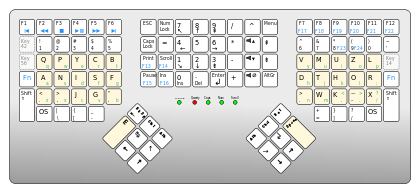
Several other alternative keyboard layouts have been designed either for use with specialist commercial keyboards (e.g. Maltron and PLUM) or by hobbyists (e.g. Asset, Arensito); however, none of them are in widespread use, and many of them are merely proofs of concept. Principles commonly used in their design include maximising use of the home row, minimising finger movement, maximising hand alternation or inward rolls (where successive letters are typed moving towards the centre of the keyboard), minimising changes from QWERTY to ease the learning curve, and so on.
Maltron also has a single-handed keyboard layout.
Programs such as the Microsoft Keyboard Layout Creator,[22] KbdEdit[23] and Keyman Developer[24] make it very easy to create custom keyboard layouts for regular keyboards;[25] users may satisfy their own typing patterns or specific needs by creating new ones from scratch (like the IPA[26] or pan-iberian[27] layouts) or modify existing ones (for example, the Latin American Extended[28] or Gaelic[29] layouts).
Some high end keyboards such as the Kinesis Advantage contoured keyboard allow users total flexibility to reprogram keyboard mappings at the hardware level.
The KALQ keyboard, a thumb-typing alternative to the QWERTY, and named after the order in which the keys appear in the keyboard, is claimed to allow a 34% increase in typing speeds for touchscreen users. Developed by a team of researchers from the University of St Andrews, the Max Planck Institute for Informatics and Montana Tech, it is a split-screen keyboard incorporated into a tablet-style computer. It is also being made available as free application software, and as a mobile app for Android-based smartphones.[30][31][32][33]
A few companies offer "ABC" (alphabetical) layout keyboards.[34][35]
References
- ↑ "Biography of Ihsan Sıtkı Yener (Turkish)".
- ↑ "Results list of 47th Intersteno congress" (PDF).
- ↑ "48th Intersteno congress, Final Results" (PDF). International Federation for Information Processing. Retrieved 12 January 2012.
- 1 2 "Colemak keyboard layout". Retrieved 2011-08-29.
- 1 2 "Colemak FAQ". Retrieved 2012-05-10.
- ↑ Krzywinski, Martin. "Colemak - Popular Alternative". Carpalx - keyboard layout optimizer. Canada's Michael Smith Genome Sciences Centre. Retrieved 2010-02-04.
- ↑ "CVS commit: src". Mail-index.netbsd.org. 2008-05-21. Retrieved 2012-03-30.
- ↑ "FreeBSD — CVS log for src/share/syscons/keymaps/colemak.iso15.acc.kbd". Freebsd.org. Retrieved 2012-03-30.
- ↑ "Colemak keymap for syscons(4)". Bugs.dragonflybsd.org. 2009-06-25. Retrieved 2012-03-30.
- ↑ "Haiku Trac — #3944 (support for Colemak keyboard layout)". Dev.haiku-os.org. Retrieved 2012-03-30.
- ↑ kbd ChangeLog, git.altlinux.org
- ↑ "Xkeyboard-config — "added us(colemak), b.fd.o#11416"". Cgit.freedesktop.org. Retrieved 2012-03-30.
- ↑ "Mac OS X 10.7 "Lion" Developer Preview has Colemak built-in! (Page 1) / Technical / Colemak forum". Forum.colemak.com. Retrieved 2012-03-30.
- ↑ "Colemak keyboard layout: ergonomic, fast and easy to learn QWERTY/Dvorak alternative". Colemak.com. Retrieved 2012-03-30.
- ↑ Characters and languages supported by the bépo layout
- ↑ "IPA mit Neo – Neo-Layout". Wiki.neo-layout.org. Retrieved 2012-03-30.
- ↑ "Sprachen mit Neo – Neo-Layout". Wiki.neo-layout.org. Retrieved 2012-03-30.
- ↑ Phillip H. Poll, Neu verteilt. Ergonomischeres Tastaturlayout mit Neo, LinuxUser 05/2009
- ↑ Daniel Knittl-Frank, Neo – Ergonomisch optimiert, Yalm-Magazine 07/2009
- ↑ "Almaden.ibm.com". Almaden.ibm.com. Retrieved 2012-03-30.
- ↑ Shapewriter.com
- ↑ "Microsoft Keyboard Layout Creator". Retrieved 2011-02-03.
- ↑ "KbdEdit". Retrieved 2007-10-04.
- ↑ "Tavultesoft Keyman Developer". Retrieved 2009-05-14.
- ↑ Kaplan, Michael (2006-11-28). "Your layout (in all likelihood) bores me". Retrieved 2007-07-26.
- ↑ "IPA Keyboard Layout for Windows". Retrieved 2009-03-26.
- ↑ "Keyboard layouts for Windows: pan-iberian.". Retrieved 2009-04-26.
- ↑ "Keyboard layouts for Windows: latin american extended.". Retrieved 2009-03-26.
- ↑ "Gaelic Keyboards for MS Windows". Retrieved 2009-03-26.
- ↑ Dr Per Ola Kristensson; Fiona MacLeod (24 April 2013). "Thumbs up for faster texting". News issued by the Press Office. University of St Andrews. Retrieved 18 May 2013.
To create KALQ, the team used computational optimisation techniques, in conjunction with a model of thumb movement, to search among millions of potential layouts before identifying one that yields superior performance.
- ↑ Researchers create innovative KALQ keyboard for faster thumb-typing, Android app coming in May
- ↑ Will the Kalq keyboard finally spell the end for qwerty?
- ↑ KALQ Is A New Split-Screen Keyboard Layout Designed To Speed Up Thumb Typing On Tablets & Big Phones
- ↑ "The ABCkeyboard". Retrieved 2011-04-03.
- ↑ "BIG KEY KEYBOARDS ABC Layout or QWERTY Layout". Retrieved 2011-04-03.