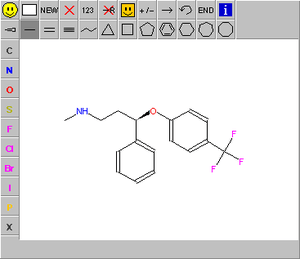JME Molecule Editor
|
Molecule displayed with JME Molecular Editor | |
| Original author(s) | Peter Ertl |
|---|---|
| Developer(s) |
Comenius University in Bratislava; Ciba-Geigy, Novartis; Basel |
| Initial release | 2010 |
| Stable release |
2012.05
/ May 2012 |
| Development status | Stalled |
| Written in | Java |
| Operating system | Cross-platform |
| Platform | Java |
| Available in | English |
| Type | Molecule editor |
| License | Proprietary freeware |
| Website |
www |
The JME Molecular Editor is a molecule editor Java applet with which users make and edit drawings of molecules and reactions (including generating substructure queries), and can display molecules within an HTML page.[1] The editor can generate Daylight simplified molecular-input line-entry system (SMILES) or MDL Molfiles of the created structures.
The JME Editor was written by Peter Ertl while at Comenius University in Bratislava, and then at Ciba-Geigy, later merged with Sandoz Laboratories, to form Novartis International AG, in Basel, Switzerland.
It is released as freeware for non-commercial use and has become a standard for molecular-structure input on the web.
JSME
| Original author(s) | Peter Ertl, Bruno Bienfait |
|---|---|
| Developer(s) | Novartis Institutes for Biomedical Research; Basel |
| Initial release | 2013 |
| Stable release |
2016-07-31
/ 31 July 2016 |
| Development status | Active |
| Written in | JavaScript |
| Operating system | Cross-platform |
| Platform | Web browser |
| Available in | English |
| Type | Molecule editor |
| License | Open-source BSD |
| Website |
peter-ertl |
JME has been ported to JavaScript using the Google Web Toolkit (GWT). In analogy to JME, the JavaScript version is named JSME.[2] It is released as free and open-source software under a BSD license.
See also
External links
- Official website, JME
- Official website, JSME
References
- ↑ Ertl, Peter (2010). "Molecular structure input on the web". Journal of Cheminformatics. 2 (1): 1. doi:10.1186/1758-2946-2-1.
- ↑ Bienfait, Bruno; Ertl, Peter (2013). "JSME: a free molecule editor in JavaScript". Journal of Cheminformatics. 5 (1): 24. doi:10.1186/1758-2946-5-24.
Notes
- ^ Interesting cheminformatics services using the JME editor
- ^ List of institutions using the JME applet