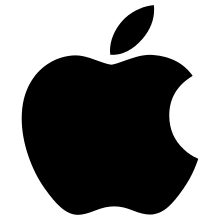iOS 8
| A version of the iOS operating system | |
 | |
|
iOS 8.4.1 running on an iPhone 6 Plus featuring the typical iOS pre-loaded apps. | |
| Developer | Apple Inc. |
|---|---|
| Source model | Closed, with open source components |
| Initial release | September 17, 2014 |
| Latest release | 8.4.1 (12H321) / August 13, 2015[1] |
| Platforms |
iPhone 4S iPhone 5 iPhone 5C iPhone 5S iPhone 6 iPhone 6 Plus iPod Touch (5th generation) iPod Touch (6th generation) iPad 2 iPad (3rd generation) iPad (4th generation) iPad Air iPad Air 2 iPad Mini (1st generation) iPad Mini 2 iPad Mini 3 |
| Kernel type | Hybrid (XNU) |
| License | Proprietary EULA except for open-source components |
| Preceded by | iOS 7 |
| Succeeded by | iOS 9 |
| Official website | iOS 8 at the Wayback Machine (archived September 5, 2015) |
| Support status | |
|
Third-party Application support only Support ends in 2017 | |
iOS 8 is the eighth major release of the iOS mobile operating system designed by Apple Inc. as the successor to iOS 7. It was announced at the company's Worldwide Developers Conference (WWDC) 2014 on June 2, 2014, and was released on September 17, 2014.[2] Billed as "The biggest change to iOS since the introduction of the App Store", iOS 8 builds on the major redesign that iOS 7 introduced, while including new features, many enhancements, and interface improvements.
iOS 8 was installed on 87% of compatible Apple devices as of September 14, 2015 (2 days before the release of iOS 9).[3] The final version of iOS 8 is 8.4.1, released on August 13, 2015.
History
Introduction and initial release
iOS 8 was introduced at the company's Worldwide Developers Conference on June 2, 2014, with iOS 8 Beta 1 released to developers later that day. From then until September, new beta versions were seeded to developers typically every two weeks. Each new beta version contained bug fixes and improvements over the previous version.
On September 9, 2014, at their 'Wish We Could Say More' event, Apple introduced the iPhone 6 and 6 Plus, a new mobile payment service called Apple Pay, and the Apple Watch. At their event, Apple also announced that iOS 8 would see a public release on September 17. The Golden Master version was seeded to developers shortly after.[4][5]
iOS 8.0.1
iOS 8.0.1 was released on September 24, 2014, as the first update to iOS 8. The update was withdrawn due to an issue that disabled Touch ID and cellular network connectivity on iPhone 6 and iPhone 6 Plus.[6] Users warned not to update iOS 8.0.1 because of that issue.
iOS 8.0.2
iOS 8.0.2 was released on September 25, 2014, a day after the release of iOS 8.0.1. It includes all of the bug fixes that is present in previous update.[7][8]
iOS 8.1
On October 16, 2014 at their "Its Been Way Too Long" event,[9] Apple introduced the iPad Air 2, iPad mini 3, new Mac mini and the iMac with Retina 5K display. At the event, Apple also announced that iOS 8.1 would see a release of October 20.
iOS 8.1 was released on October 20, 2014, with new features including the return of the camera roll album, the introduction of Apple Pay, a redesign of the iBooks icon and Reader view icon in Safari, an option to Enable/Disable dictation in keyboard settings, and bug fixes.[10]
iOS 8.1.1
iOS 8.1.1 was released on November 17, 2014, with performance and stability improvements on iPhone 4S and iPad 2, and bug fixes.[11]
iOS 8.1.2
iOS 8.1.2 was released on December 9, 2014, with a fix for ringtones purchased through the ITunes Store may have automatically deleted in error.[12]
iOS 8.1.3
iOS 8.1.3 was released on January 27, 2015. This update includes general performance and stability improvements, and it also reduced the amount of free space necessary to update a device over-the-air. It requires around 600 MB for iOS 8 users and 3 GB for iOS 7 users to update over-the-air.[13]
iOS 8.2
iOS 8.2 was released on March 9, 2015, at their "Spring Forward" event, and was released to the public within a few hours. The update includes support for the Apple Watch, along with improvements to the Health app, stability enhancements, and many bug fixes. One of those bug fixes is the "GMT Bug", it fixes a timezone issue where Calendar events appear in GMT. Those who are affected found their calendar dates converting time zones and it cause a mix-up with their schedules.[14]
iOS 8.3
iOS 8.3 beta 3 was seeded to developers on March 12, 2015. A new iOS public beta program was also announced, allowing members of the public to download and test the iOS 8.3 beta.[15]
iOS 8.3 was released on April 8, 2015, with its update focuses more on bug fixes and improvements, such as performance issues, improvements on Wi-Fi and Bluetooth, improvements on Messages, improvements on CarPlay, a new Emoji keyboard with over 300 characters, and other bug fixes.[16]
iOS 8.4
iOS 8.4 was released on June 30, 2015; the update comes preloaded with the new Music app that contains both Apple Music and Beats 1, Apple's worldwide radio station, with some improvements on iBooks and bug fixes.[17][18]
iOS 8.4.1
iOS 8.4.1 was released on August 13, 2015, with a fix for an issue that could prevent iCloud Music Library from working, along with other bug fixes.[19][20]
iOS 8.4.1 is the last version of iOS 8.
Features
Photos and Camera
The Photos app contains more tools for editing photos. The cropping feature now enables rotating images both clockwise and counter-clockwise. Furthermore, users can set the desired brightness and colors for photos. In iOS 8.0, the Camera Roll and My Photo Stream albums were removed; they were brought back in iOS 8.1. The Camera app now features a shot timer for the front camera, which can be set to 3 or 10 seconds. The camera also has a new time-lapse mode.
Notification Center
Notification Center has been redesigned, only having two tabs (Today and Notifications), whereas the Notification Center in iOS 7 had three tabs (Today, All, and Missed). Users can now add or remove custom widgets from third-party applications in Notification Center with the "Edit" button located at the bottom. This also allows the rearrangement of notification widgets. The "Clear" button that is used to clear notifications, has been tweaked to make it slightly more visible. Users are also now able to reply to certain notifications (messages, calendar alerts etc.) directly by swiping down at the notification when it appears.
Messages
In the Messages app, users can send audio and video messages by holding down the record button. In group conversations, users can add or remove someone from a thread, name a thread, share their location in a thread, view all attachments, and turn on Do Not Disturb to not receive notifications from a specific thread. There is also an option for messages to be automatically deleted after a month or a year.[21]
Keyboards
iOS 8 includes a new predictive typing feature called QuickType, which displays word selections above the keyboard as one types. The feature can be turned off in Settings, or hidden using a swipe gesture. Additionally, iOS 8 allows users to install third-party keyboards.[22] Many developers have ported their keyboards to iOS, including Minuum, Perkee,[23] Swype, SwiftKey, Fleksy and Adaptxt.[24][25]
Family Sharing
In Family Sharing, a user can add five others as family members. Family members can share purchased apps, music, movies, TV shows, and books using the same credit card. Family members can also sync photo streams, calendars and their location history with each other.[26][27][28] One can send iTunes download requests to another accounts for approval if the user is signed up as a child.[29]
iCloud Drive
iCloud Drive is Apple's file hosting service for devices running iOS 8 or OS X Yosemite. Users can save photos, videos, documents (Keynote, Pages, and Numbers), and music, and application data to iCloud.[30]
HealthKit
HealthKit is a service that allows developers to make software that integrates with the new Health application. This application allows users to track their steps, oxygen, sleep levels, and other health-related data. Additionally, users can enter their medical history in Medical ID, which is accessible on the lock screen, in case of an emergency.[31] The Healthkit application, called 'Health', is available on an iPhone 4S or later and iPod touch (5th generation) or later.[31]
HomeKit
HomeKit is a database similar to HealthKit and PassKit[32] that allows developers to make software that discovers, configures, communicates with and controls devices for home automation. Actions can be grouped together and can be initiated using Siri[33] either from home or Apple TV.
There are also the option for manufacturers of existing equipment to make gateways that connect equipment using their protocols to HomeKit, which includes equipment manufactured by Insteon[34] As the products talking to HomeKit directly need to be certified with Apple's MFi Program and currently require an encryption co-processor,[35] it is likely new devices will be needed to open HomeKit.
Continuity
iOS 8 and OS X Yosemite support Continuity, which allows all text messages to be read and replied, and make and receive voice and video calls on their Mac and iPad.
Continuity includes Handoff, which allows users to share documents, e-mails, and websites over Wi-Fi or personal hotspot between iOS 8 and OS X Yosemite devices.[36] Handoff also allows users to start their work on one device and continue on another device.
This feature is supported only on compatible Macs with Bluetooth LE running OS X Yosemite, and on compatible devices running iOS 8. The following devices (iPhone 5 or later, iPad (4th generation) or later, all iPad Mini models, and iPod touch (5th generation)) running iOS 8 will be supported.[37]
Spotlight
In iOS 8, Spotlight is integrated with a number of web services so that users can search using Wikipedia, Bing, or Google. Spotlight can also search for news, nearby places, suggested websites, movie showtimes, and content that is not already on the device from the iTunes Store. Spotlight is also available in Safari, which searches for services (e.g. Wikipedia) linked to Spotlight.[38][39][40][41]
Other
Multitasking
The multitasking screen now shows a list of recently called and favorited contacts, which can be turned off in Settings.
EU Internet
EU Internet has been added in the cellular settings to allow data roaming within the European Union only.[42]
Siri
Siri now outputs what users say as they speak for more accuracy and has integrated Shazam support. Holding down the home button will activate Siri, and speaking "What's playing?" will identify what song currently is playing.[43] Speaking "Hey, Siri" whenever the device is plugged into a power source will activate Siri if the feature is turned on. Purchasing content through Siri is now possible, and Siri now has support for 22 new languages.
Wi-Fi calling
Wi-Fi calling has been added to allow mobile phone calls over Wi-Fi. AT&T[44] and Verizon[45] and Vodafone have plans to launch Wi-Fi calling for its customers in 2015.[46] Wi-Fi calling is available to T-Mobile and Sprint customers in the United States, EE customers in United Kingdom, as well as Three and SmarTone customers in Hong Kong.[47]
Safari
Mobile Safari implemented support for the WebGL graphics API.[48]
Problems
A study by Crittercism found that the rate at which applications crashed in their tests was 3.56% on iOS 8, higher than the 2% found on iOS 7.1.[49]
On September 24, 2014, the iOS 8.0.1 release crippled iPhone 6 and iPhone 6 Plus of Touch ID and cellular.[6] The update was released at 9:00 AM PST, and approximately at 11:00 AM PST, Apple removed the update due to these problems, as well as other minor issues. A day later, Apple released iOS 8.0.2 which contains all the fixes included with iOS 8.0.1 and also fixes the problems that iOS 8.0.1 introduced.[7]
There are currently some unfixed Bluetooth, Wi-Fi, and battery issues. There is still no official statement from Apple about the issues that will be fixed in the future.[50]
On March 9, 2015, the date iOS 8.2 released, many users, mainly from East Asia, reported missing characters in games after upgrading to 8.2. Many game developers were confused about the possible cause, as the problem was arbitrary. The problem was later found to be related to the change of font location, and Unity, a game engine powering such games, fixed the bug.[51]
On April 8, 2015, Apple Inc. released iOS 8.3 and on the next day, many iPhone and iPad Air 2/iPad Mini 3 users reported on Apple Support Communities and Reddit that after upgrading to iOS 8.3, they have completely lost the ability to use Touch ID in the App Store. Instead of a prompt to verify their fingerprint before purchasing or downloading any new app, the App Store asked affected users to enter the password of their Apple ID. Disabling and re-enabling Touch ID for App Store has not solved the issue for the affected users, and at the moment, there is no solution to this problem.
On May 27, 2015, a serious bug, known as the "effective. Power" bug, was widely publicized which causes a crash upon receiving a specific text message.[52] This flaw has been exploited for the purpose of trolling, by intentionally causing others' phones to crash.[53] The bug was fixed in iOS 8.4.[54]
Reception
iOS 8 received mixed reviews. Brad Molen of Engadget said, "To be fair, much of the focus on iOS 7 was on getting developers up to speed on the design overhaul; iOS 8, on the other hand, is all about adding functionality to the iPhone and iPad. As a result, you’re not going to see many significant changes to the layout or design of iOS this time around. In fact, you may not even be able to tell the difference between iOS 7 and 8 unless you’re looking closely. But don’t let looks deceive you: There’s a lot of new stuff under the hood."[55] Charles Arthur of The Guardian said, "There’s no radical change in appearance; instead, there are deeper changes, and an overall cleaning up of the interface."[56]
Darrell Etherington of TechCrunch said, "Best for me has been the ability to mute and leave group conversations, which is something I’ve been sorely missing since the introduction of group iMessage conversations. My family can tend to get pretty chatty on these threads, and while that’s generally fun, it can also be a huge distraction during work events, and during other times when I’d appreciate not getting a whole lot of noise mixed in with my signal.[57] Martin Byrant of The Next Web said, "These features won’t set the world alight for everyone, but they work well and they’re nice extras for people who send a lot of iMessages. That’s especially true if you own a Mac as of course messages are synced there too."[58]
Hoaxes
In September 2014, a hoax Apple advertisement for an alleged feature called "Wave" of iOS 8 circulated on Twitter, promised users that they would be able to recharge their iPhone by heating it in a microwave oven. This feature does not exist, and the media cited numerous people reporting on Twitter that they had destroyed their iPhone by following the procedure described in the advertisement.[59][60]
Installation
Since its release, many people had complained about the amount of storage iOS required to install iOS 8. It requires around 5.5 to 6.5 GB of storage for the installation process to complete over-the-air. Once installed, it takes up on average 740 MB more storage on iPhones and iPod touch and 1-2 GB on iPads than iOS 7.[61] Later, iOS 8.1.3 fixes this issue.
Supported devices
With this release, Apple continues the cycle to drop support for older devices. However, unlike past releases, which usually dropped support for 2 devices, iOS 8 only dropped support for one device, specifically, the iPhone 4. Supported devices are the iPhone 4S onwards, iPod Touch (5th generation) and all iPad models apart from the first generation (the iPad 2 onwards, and the iPad Mini (1st generation) onwards). The iPad 2 is also the first iOS device to support six major versions of iOS (iOS 4, iOS 5, iOS 6, iOS 7, iOS 8, and iOS 9), despite having less powerful hardware than its successors.
|
|
|
References
- ↑ "About the security content of iOS 8.4.1". Apple. 2015-08-11. Retrieved 2015-08-11.
- ↑ Smith, Dave (May 7, 2014). "Apple iOS 8 Preview: Everything We're Expecting – ReadWrite". Retrieved May 11, 2014.
- ↑ "App Store - Support - Apple Developer". Apple. Retrieved September 18, 2015.
- ↑ "Apple releases iOS 8 GM ahead of Sep. 17 public release". 9to5Mac. September 9, 2014.
- ↑ "Apple Announces iOS 8 Available September 17" (Press release). Apple Inc. September 9, 2014.
- 1 2 "iOS 8.0.1 disabling cellular and TouchID on some phones". Ars Technica.
- 1 2 "Apple Releases iOS 8.0.2 to Fix Earlier Epic Fail". Mashable. September 26, 2014.
- ↑ Siegal, Jacob (September 26, 2014). "After a bad rollout for iOS 8.0.1, Apple has released iOS 8.0.2". BGR. Retrieved November 30, 2016.
- ↑ "Apple Special Event". Apple. October 16, 2014.
- ↑ "Apple Releases iOS 8.1 With Apple Pay Support, SMS Relay, Camera Roll, and More". MacRumors. October 20, 2014. Retrieved October 20, 2014.
- ↑ Kelly, Gordon. "Apple Releases iOS 8.1.1, It's An Essential Update". Retrieved 2016-09-17.
- ↑ "Apple releases iOS 8.1.2, addresses ringtone issues". GSMArena. December 09, 2014. Retrieved November 30, 2016. Check date values in:
|date=(help) - ↑ Apple releases iOS 8.1.3 software update w/ stability improvements, reduces space required to update. Retrieved February 13, 2015.
- ↑ Kelly, Gordon. "Apple Releases iOS 8.2, It's The Big One". Retrieved 2016-09-30.
- ↑ Clover, Juli. "Apple Seeds Third iOS 8.3 Beta to Developers". Retrieved 2016-09-17.
- ↑ "Apple releases iOS 8.3 with new features and fixes". CNET. Retrieved 2016-09-17.
- ↑ Hall, Zac (June 30, 2015). "Apple releases iOS 8.4 with Apple Music, Beats 1, and all-new Music app". 9to5Mac. Retrieved September 15, 2016.
- ↑ "What's new in iOS 8.4 (besides Apple Music)". CNET. Retrieved November 30, 2016.
- ↑ TechnoBuffalo. "iOS 8.4.1 now available — Here's what's new". TechnoBuffalo. Retrieved November 3, 2016.
- ↑ "Apple releases iOS 8.4.1 for all supported devices". GSMArena.com. Retrieved November 3, 2016.
- ↑ Rossignol, Joe (June 2, 2014). "iOS 8 improves messaging on iMessage". iDownloadBlog. Retrieved June 5, 2014.
- ↑ "Apple Keyboards".
For the first time, iOS 8 opens up the keyboard to developers
- ↑ "Perkee Keyboard".
- ↑ "Swiftkey, Swype, and Flesky making iOS 8 Keyboards".
- ↑ "KeyPoint Technologies Adaptxt to make entry on iOS as Apple opens up for 3rd party keyboards".
- ↑ Kosner, Anthony Wing. "Apple's New Family Plan Makes It Easy To Solve The iTunes Identity Crisis".
- ↑ "Apple - iOS 8 - Family Sharing". Apple Inc. June 2, 2014. Retrieved June 15, 2014.
- ↑ "Apple - ICloud - Family Sharing". Apple Inc. Retrieved January 19, 2015.
- ↑ "Request and Make Purchases with Ask to Buy". Apple Inc. Retrieved October 18, 2015.
- ↑ "Apple - iOS 8 - iCloud Drive". Apple Inc. June 2, 2014. Retrieved June 15, 2014.
- 1 2 "Apple - iOS 8 - Health". Apple Inc. June 2, 2014. Retrieved June 16, 2014.
- ↑ Farina, N. "HomeKit support for the impatient". Retrieved February 3, 2015.
- ↑ "HomeKit - Apple Developer".
- ↑ Ricker, Thomas; Kastrenakes, Jacob. "First HomeKit devices confirm Apple TV's limited role in home automation". The Verge. Retrieved February 2, 2015.
- ↑ Higginbotham, Stacey. "What one startup CEO learned from handling Apple's HomeKit mess". Retrieved June 17, 2015.
- ↑ "ios 8". www.techtomorrow.in. Retrieved August 3, 2014.
- ↑ "Apple - iOS 8 - Continuity". Apple Inc.
- ↑ Esposito, Dom (June 2, 2014). "Hands-on with Spotlight Suggestions in iOS 8 (Video)". 9to5Mac.
- ↑ Smith, Chris (June 3, 2014). "Here's one major new Yosemite and iOS 8 feature that got overlooked". Boy Genius Report.
- ↑ "Spotlight. Brighter than ever.". Apple Inc.
- ↑ "iOS 8 is Coming on September 17 with Remarkable Features". Tazz Danbury.
- ↑ "Europeans get new roaming options in iOS 8 beta 4". July 22, 2014. Retrieved July 28, 2014.
- ↑ "Shazam-powered Siri can now name that tune in iOS 8 - CNET". CNET. September 18, 2014. Retrieved May 2, 2015.
- ↑ Greg Kumparak (September 12, 2014). "AT&T To Get iPhone 6-Friendly Wi-Fi Calling In 2015". TechCrunch. Retrieved September 14, 2014.
- ↑ Phil Goldstein (September 17, 2014). "Verizon Wireless plans to launch Wi-Fi calling in mid-2015". FierceWireless. Retrieved September 19, 2014.
- ↑ Adam Bender (June 3, 2014). "Updated: Vodafone eyes Wi-Fi calling for iPhones on iOS 8". Computerworld. Retrieved June 14, 2014.
- ↑ "Make a call over Wi-Fi - Apple Support". Apple. July 20, 2015. Retrieved August 26, 2015.
- ↑ Cunningham, Andrew (2014-09-17). "iOS 8, Thoroughly Reviewed". Ars Technica. Retrieved 2014-09-19.
- ↑ Brown, Bob (September 22, 2014). "Crashing Apple's iOS 8 party". Network World.
- ↑ Ewan Spence (February 9, 2015). "Apple Reveals iOS 8.3, Ignores Ongoing Problems". Forbes.
- ↑ "Missing font characters on iOS 8.2". March 17, 2013. Retrieved March 19, 2015.
- ↑ "This single text message is crashing people's iPhones - here's the fix". May 27, 2015. Retrieved May 28, 2015.
- ↑ "This text will make your friend's iPhone crash if you send it to them- here's how to protect your own phone". May 27, 2015. Retrieved May 28, 2015.
- ↑ Andrew Cunningham (June 30, 2015). "Apple releases iOS 8.4 with new Music app, fix for crashing bug". Ars Technica.
- ↑ Brad Molen. "iOS 8 review: Some overdue updates, but well worth the wait". Engadget.
- ↑ Charles Arthur. "iOS 8 review: the iPhone and iPad get customised, extended and deepened". the Guardian.
- ↑ "iOS 8 Review: Refinements And Relaxed Limitations Add Up For A Better Experience". TechCrunch.
- ↑ Martin Bryant (September 17, 2014). "iOS 8 Review: The Real Advances Here Are Yet to Come". The Next Web.
- ↑ Paton, Callum (September 19, 2014). "iPhone 'Wave': iOS 8 hoax claims you can charge your iPhone in the microwave - you can't". The Independent. Retrieved September 22, 2014.
- ↑ Bogos, Steven (September 21, 2014). "Wave Hoax Tricks Gullible iPhone Users Into Microwaving Their Phones". The Escapist. Retrieved September 22, 2014.
- ↑ iOS 8 Thoroughly Reviewed. Retrieved September 17, 2014.
External links
- iOS 8 at the Wayback Machine (archived September 5, 2015)
- iOS 8 Features
| Preceded by iOS 7 |
iOS 8 September 2014 |
Succeeded by iOS 9 |