Hypertext Editing System
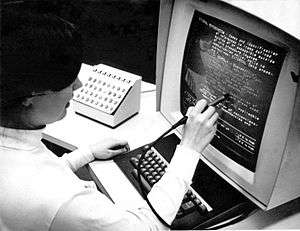
The Hypertext Editing System, or HES, was an early hypertext research project conducted at Brown University in 1967 by Andries van Dam, Ted Nelson, and several Brown students. It was the first hypertext system available on commercial equipment that novices could use.[1]
HES organized data into two main types: links and branching text. The branching text could automatically be arranged into menus and a point within a given area could also have an assigned name, called a label, and be accessed later by that name from the screen. Although HES pioneered many modern hypertext concepts, its emphasis was on text formatting and printing.
HES ran on an IBM System/360 Model 50 mainframe computer, which was inefficient for the processing power required by the system. The program was used by NASA's Houston Manned Spacecraft Center for documentation on the Apollo space program.[2] The project's research was funded by IBM but the program was stopped around 1969, and replaced by the FRESS (File Retrieval and Editing System) project.
Hypertext Editing System Report (Carmody et al. 1969) quotes
The immediate future of this system will be concerned with its improvement and adaptation for increased convenience. These capabilities include a number of subprograms for acting on various features of a hypertext, and for adding new features to this hypertext editing system.
- The problems of file management for multiple interactive users will be tackled.
- Within the contained text it will be possible for the user to designate string attributes, either by lightpenning or typing. Through existing programs, the user may have the text searched on Boolean retrieval functions of attributes or in-line key words (such as "all sections of text concerned with or mentioning dogs or cats, but not hamsters"). Indices and KWIC indices of these keywords and their positions may then be produced automatically (also through existing programs).
Attributes may also be assigned by the user to annotations and to labels. Attributes assigned to tags will either be permanently defined within the system — such as `bibliography` and "`this text is a quotation` tags" — or defined by the user. The system-defined tag attributes may communicate with other programs such as a "set up bibliography" program). All tags may be listed and indexed by attributes.
New facilities will be added to provide automatic steering or routing through a hypertext on the screen, or automatic sequence selection during printout. The user would specify which alternative is to be taken by instructions such as "take the happy alternative, when it exists." This would correspond to Bush's trails, and Engelbart's trail markers.
A number of other facilities will simplify and clarify the user's work. Multiple "windows" may be created on the screen, permitting the user to see and work on several parts of his text complex at once, for example letting him copy a text string from one area to another, with both in view.
Since it is rather easy to get lost in a complex hypertext, we plan to look into displaying its graph structure in a variety of ways. A parts graph may be drawn for the simple case, but how does one display several hundred cross links in one area?
- Since an increasing number of user-specified modes of operation will exist, a facility will be created for returning to activity layouts in progress. The exact window layout and display in each window may be placed in a stack and popped on return.
- An extensive graphics capability will be added to the system by coupling it to a "sketchpad" program already developed at Brown University.
- A facility will be created for retaining a complete, or a user specified, chronological trail of editorial changes, and reconstituting any previous state of the textual content for them. This is desirable both for reference to previous drafts, and for return to document states deemed to have been preferable to some present condition.
- We are, of course, keenly interested in finding devices better suited to these uses than the light pen. Such mechanisms as the data tablet, SRI's mouse,[3] or finger-pointable transparent screen will probably improve performance and feel; further design of special purpose text editing hardware is a fertile area.
- In the long term, the prospect is that systems like ours and SRI's and their successors will be of growing use in all forms of text handling. Whether such systems will replace the printed word, as asserted by Nelson (Nelson, 1967) is a matter on which we need not speculate. But their usefulness and practicability has been clearly demonstrated.[4]
References
- ↑ Belinda Barnet. Crafting the User-Centered Document Interface: The Hypertext Editing System (HES) and the File Retrieval and Editing System (FRESS)
- ↑ van Dam, Andries. (1988, July). Hypertext '87 keynote address. Communications of the ACM, 31, 887–895.
- ↑ "Computer Mouse and Interactive Computing". Timeline of Innovations. SRI International. Retrieved 2013-07-01.
- ↑ Carmody, Steven; Gross, Walter; Nelson, Theodor H.; Rice, David; van Dam, Andries (1969, April) A Hypertext Editing System for the /360, Center for Computer & Information Sciences, Brown University, Providence, Rhode Island, File Number HES360-0, Form AVD-6903-0, pages 26–27