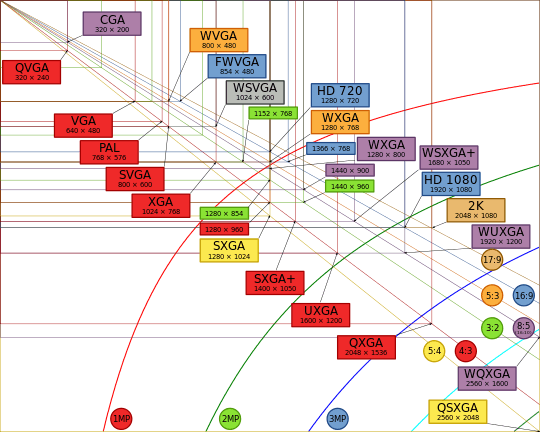Hercules Graphics Card
| Release date | 1982 |
|---|---|
| Architecture | Motorola 6845 |
| Cards | |
| Entry-level | Hercules Graphics Card |
| Mid-range | Hercules Graphics Card Plus |
| High-end | Hercules InColor Card |
| History | |
| Predecessor | MDA, CGA |
| Successor | Enhanced Graphics Adapter |



The Hercules Graphics Card (HGC) was a computer graphics controller made by Hercules Computer Technology, Inc. that combined IBM's text-only MDA display standard with a bitmapped graphics mode. This allowed the HGC to offer both high quality text and graphics from a single card. The HGC was very popular, and became a widely supported de facto display standard on IBM PC compatibles connected to a monochrome monitor. The HGC standard was used long after more technically capable systems had entered the market, especially on dual-monitor setups.
History
Background
The IBM Personal Computer was launched in 1981 with the Color Graphics Adapter (CGA) expansion card, and the Monichrome Display And Printer Adapter. The CGA offered two basic operating modes: 320×200 pixel (or 40x25 character) low resolution or a 640x200 (or 80×25 characters) pixels high resolution mode. While the low-resolution mode was very comparable to 8-bit home computers of the era, the higher-resolution mode offered a fair advance, used with a suitable monitor (such as the IBM 5153 color display or a composite monitor).
Simultaneously announced, The Monochrome Display and Printer Adapter (MDP), often shortened to Monochrome Display Adapter (MDA), which did not support bit-addressable graphics of any sort, offered a high-quality 80x25 character mode that could be used on monochrome monitors. Since CGA was connectable to cheap composite monitors, and even to home TVs (via RF modulator), CGA was more limited in resolution.
Due to lot of color dot mask, dedicated connection without ability to run lower resolution displays, monochrome monitors were sharper than color. The MDP also included a Centronics compatible parallel port for printers.
Many imitations were available, but many of them did not include the parallel port, so the video standard became known as "MDA", for "Monochrome Display Adapter", since MDP was not applicable.
The two graphics standards were partially incompatible. There existed a very rare few programs that did not have capability of running on both, so to be able to run those rare few pieces of software, an IBM PC might have to have both video cards and two separate monitors.[1] Most games only supported CGA, while a few extremely rare business applications only supported MDA. Since business software at the time was text based, it could run on either. Most software that used anyt specific capabilities of either would simply check the system settings for monitor type (via Int 11h), or check the current video mode (via Int 10h), to configure itself appropriately.
Hercules
The Hercules card was developed in 1982 by Van Suwannukul, founder of Hercules Computer Technology. The system was created by Suwannukul initially so that he could work on his doctoral thesis on an IBM PC using the Thai alphabet (his native language).
It was essentially an MDA-compatible monochrome card, but through the use of third-party drivers (TSRs) it could later also run most programs written for the CGA card's standard graphics modes. As the Hercules did not actually have color-generating circuitry, color appeared as simulated greyscale in varying patterns (in essence, a primitive form of half-toning or dithering.)
In 1984, its list price was US$499, although it was often sold for less than the manufacturer's suggested price.[2]
Very large numbers of imitations appeared, including generic clones at very low prices, usually without the printer port, therefore "MDA" instead of "MDP". Hercules briefly ran ads implying that use of generic clones of the Hercules card could damage the computer.
Programming for the Hercules card's native graphics mode was somewhat hindered by a lack of BIOS support and standardization from IBM—after all, the HGC was a competing technology. Popular IBM PC programs at the time (such as Lotus 1-2-3 spreadsheet, AutoCAD computer-aided drafting, and Pagemaker and Xerox Ventura desktop publishing) came with their own drivers to allow use of the Hercules graphics mode.
Long after its prime, the Hercules card continued to be popular for dual-monitor setups alongside another (color) graphics adapter. Certain software detected the presence of both video systems, and used the monochrome display for extra data display, while running the application on the other screen—for example, a CAD work area would be displayed on the main (non-Hercules driven) screen, and a list of drawing commands would be shown on the HGC-driven monochrome screen. Some software debuggers could take advantage of an HGC to run the main program on the color monitor and the debugger on the HGC. Later on, the multi-monitor trick became obsolete with OS-related improvements such as the introduction of GUIs for debug commands as a software analogy for debug command modules.
Connector
DE9F connector. Using 5V TTL electrical signaling.[3][4]
Horizontal frequency 18.425 ±0.500 kHz, Vertical frequency 50 Hz.[5]
Technical specifications
Original Hercules Graphics Card
Like the IBM Monochrome Display Adapter it improved on, the Hercules Graphics Card had both a parallel printer port and a video output port.[6]
Its text mode could display 80×25 text characters and was MDA-compatible. As such, it rendered characters in a box of 9×14 pixels, of which 7×11 made out the character itself (the other pixels being used for space between character columns and lines). This amounted to markedly clearer text display than the competing CGA adapter could offer. The total theoretical resolution of this text mode was 720×350 pixels. This number is arrived at through multiplying the character width of 9 pixels by the number of text columns possible on screen (80) as well as multiplying the character height of 14 pixels by the number of text lines (25). In the MDA-compatible text mode, however, these pixels were not individually addressable.
The graphics mode simply made all pixels directly addressable. This translated to a resolution of not 720×350, but only 720×348 pixels (at 1 bit per pixel) because, for technical reasons (see below), the screen height had to be a multiple of four. Pixel aspect ratio of 1:1.55.
The Hercules card supported two graphic pages, one at address B0000h and one at address B8000h. The second page could be enabled or disabled by software. When it was disabled, the addresses used by the card did not overlap with those used by color adapters such as CGA or VGA. This made dual-screen operation possible simply through installation of a Hercules card next to, for instance, a VGA adapter.
Later cards
The HGC standard was extended by two later cards.
- The Hercules Graphics Card Plus (HGC+) (June 1986) allowed user-defined fonts called RAMFONT to be used in 80×25 text mode.
- The Hercules InColor Card (April 1987) included colour capabilities similar to the EGA, with 16 colours from a palette of 64. It retained the same two modes - 80×25 text with redefinable fonts and 720×348 graphics.
- The Hercules Network Card Plus (1988) combined a Hercules Graphics Card Plus with a network adapter.
Hercules also sold the Hercules Color Card (not to be confused with the InColor Card), a CGA-compatible video board. This board could coexist with the HGC and still allow both graphics pages to be used. It would detect when the second graphics page was selected and disable access to its own memory, which would otherwise have been at the same addresses.
Clone boards[7]
Other boards offered Hercules compatibility.
- SiS 86C12, 86C22
- ATi Small Wonder Graphics Solution, 18700, Graphics Solution Plus
- Tamarack Microelectronics TD3088A, TD3088A2, TD3010, RY-3301, TD3010
- Yamaha V6366C-F, V6363-F, V6363
- Winbond W86855AF, W86855AF
- NEC μPD65042GD
- Tseng Labs ET1000-A
- DFI MG-150
- Hitachi HD6445P4, HD6845SP
- RAM MCG2502, MCG2502
- Proton PT6121T
- Acer M3127
- Sigma Designs 53C101+53C280A
- CM607P
Programming
As part of its commercial packaging, the Hercules Graphics Card included a diskette with HBASIC, an interpreted version of the BASIC computer language that enabled programming graphics on a monochrome monitor.[6] An integrated development environment with the same name (HBasic) has appeared.
In text modes, the memory appears just like an MDA card.[6] The screen has 80×25 chars, so there are 80 ASCII code/attribute pairs per line (160 bytes per line, 2 bytes per symbol). The address of a given screen location in memory is given by the formula:
address = (0xb0000) + ( row * 160 ) + (column * 2)
Video timing on the HGC is provided by the Motorola 6845 video controller. This integrated circuit was originally designed only for character-based alphanumeric (text) displays and can only address a maximum of 128 character rows. To realize a graphics mode with 348 scanlines on the HGC, the MC6845 is programmed with 87 character rows per picture and four scanlines per character row. Because the video memory address output by the MC6845 is identical for each scanline within a character row, the HGC must use the MC6845's "row address" output (i.e. the scanline within the character row) as additional address bits to fetch raster data from video memory. This implies that unless the size of a single scanline's raster data is a power of two, raster data cannot be laid out continuously in video memory. Instead, the lines are interleaved and thus addressing is slightly more complicated. There are 8 pixels per byte, 90 bytes per line. Consecutive lines on the screen are interleaved by 4 lines in memory, so in memory it looks like this:
Screen Line #0 starts at B000:0000
Screen Line #1 starts at B000:2000
Screen Line #2 starts at B000:4000
Screen Line #3 starts at B000:6000
Screen Line #4 starts at B000:005A ...
The memory address that contains a given pixel is given by:
mem = (0xb8000) + ((y&3)<<13)+(y>>2)*90+(x>>3)
This code would set the correct pixel in that byte:
bitwise or contents with (128 >> (x & 7))
CGA Emulation
CGA emulation on a Hercules card could be done almost entirely via hardware, or through software (such as "SIMCGA" PC program) via "brute force" copying of data on a regular interrupt. Hardware emulation was normally something done by programmers of an application, such as a game, as a "quick and dirty" way to add Hercules support. Software emulation was performed by third-party utilities as a way to get graphics programs with only CGA support working on a Hercules.
Hardware emulation was achieved by enabling the second Hercules video page, which would appear at segment B800h just like CGA, and then making it the visible page. The HGC onboard Motorola 6845 would then be reprogrammed to display 80 "columns" of data (640 pixels - each character is an 8×8 dot pattern) instead of the usual 80 (720 - each character is a 9×14 dot pattern). Data was then written just as it would on a real CGA (i.e. the video display was updated by writing to segment B800h) with only minor changes due to the different memory interlacing structure. The advantage of this method was no loss of speed during the emulation: Data did not need to be significantly reformatted from the original CGA data while written, only interlaced differently. The disadvantage was that the image appeared vertically "squashed", as CGA data only used 200 lines of the 350 available.
Software emulation would copy from the CGA video memory location to the Hercules memory location. It would reformat the CGA data (320 or 640 × 200 pixels) to the higher resolution (720 × 348) Hercules. Because of the reformatting of data while copying to completely fill the 720×348 graphics space, and the speed penalty introduced via that method, this introduced an interlacing type of display artifact since the copying could not complete before the beginning of the next display cycle.
Reception
Although it cited flaws in the hardware and software, BYTE called the Hercules Graphics Card "a fine product" that gave owners of monochrome monitors graphics capability.[6] PC Magazine reported successfully running CGA-compatible games on a monochrome display, and using the card with a Columbia MPC.[8]
See also
- Orchid Graphics Adapter
- IBM Monochrome Display Adapter
- List of display interfaces
- List of defunct graphics chips and card companies
Notes
- ↑ Dievendorff, Dick (1981). IBM Personal Computer Questions and Answers. IBM. pp. 9–10.
- ↑ PC Magazine March 6, 1984 page 5 advertisement
- ↑ "IBM PC-Compatible EGA Video Reference". 070822 nemesis.lonestar.org
- ↑ "Monitor Ports". 071105 whitefiles.org
- ↑ "Industrial monochrome monitors 7" - 14"" (PDF). 070822 adm-electronic.de
- 1 2 3 4 Wadlow, Tom (December 1983). "The Hercules Graphics Card". BYTE. p. 343. Retrieved 20 October 2013.
- ↑ VGA Legacy
- ↑ Machrone, Bill (July 1983). "Three Alternative Graphics Boards". PC Magazine. p. 435. Retrieved 21 October 2013.
References
- Wilton, Richard (1987) Programmer's Guide To PC and PS/2 Video Systems, Microsoft Press, ISBN 1-55615-103-9
- Hercules Computer Technology (1987) Hercules Compatibility Guide (a leaflet)
- "Hercules graphics" definition, Wi-FiPlanet.com
- How to Print Hercules Graphics SCREEN 3 to an Epson Printer, Microsoft.com
- Hercules Monochrome Graphics Adapter, Everything2.com