German keyboard layout
The German keyboard layout is a QWERTZ keyboard layout commonly used in Austria and Germany. It is based on one defined in a former edition (October 1988) of the German standard DIN 2137-2. The current edition DIN 2137-1:2012-06 standardizes it as the first (basic) one of three layouts, calling it “T1” (Tastaturbelegung 1, “keyboard layout 1”).
The German layout differs from the English (US and UK) layouts in four major ways:
- The positions of the "Z" and "Y" keys are switched, this change being made for two major reasons:
- "Z" is a much more common letter than "Y" in German; the latter rarely appears outside words whose spellings reflect either their importation from a foreign language or the Hellenization of an older German form under the influence of Ludwig I of Bavaria.
- "T" and "Z" often appear next to each other in the German orthography, and placing the two keys next to each other minimizes the effort needed for typing the two characters in sequence (cf. the use of a single-block tz ligature in many early mechanical printing presses using fraktur typefaces).
- Part of the keyboard is adapted to include umlauted vowels (ä, ö, ü).
- Some of special key inscriptions are changed to a graphical symbol (e.g. ⇪ Caps Lock is a downward arrow, ← Backspace a leftward arrow). Most of the other abbreviations are replaced by German abbreviations (thus e.g. "Ctrl" is translated to its German equivalent "Strg", for Steuerung). "Esc" remains as such. (See: "Key labels" below)
- Like many other non-American keyboards, German keyboards change the right Alt key into an Alt Gr key to access a third level of key assignments. This is necessary because the umlauts and some other special characters leave no room to have all the special symbols of ASCII, needed by programmers among others, available on the first or second (shifted) levels without unduly increasing the size of the keyboard.
General information

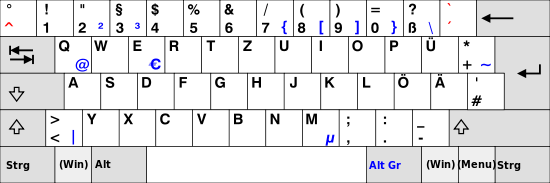

The characters ², ³, {, [, ], }, \, @, |, µ, ~ (and, since the late 1990s, €) are accessed by holding the AltGr key and tapping the other key. The Alt key on the left will not access these additional characters. Alternatively Ctrl+Alt and pressing the respective key also produce the alternative characters on some operating systems.
The accent keys ^, `, ´ are dead keys: press and release an accent key, then press a letter key to produce accented characters (ô, á, ù, etc.; the current DIN 2137-1:2012-06 extends this for e.g. ń, ś etc.). If the entered combination is not encoded in Unicode by a single code point (precomposed character), most current implementations cause the display of a free-standing (spacing) version of the accent followed by the unaccented base letter. This behavior (which is explicitly not compliant with the current DIN 2137-1:2012-06) leads some users suffering from insufficient typing skills to mistype a spacing accent instead of an apostrophe (e.g., it´s or it`s instead of correctly it’s).[1]
Note that the semicolon and colon are accessed by using the ⇧ Shift key.
The “T1” layout lacks some important characters like the German-style quotation marks („ “ and ‚ ‘). As a consequence, these are seldom used in Internet communication, usually replaced by " and '.
The “T2” layout newly defined in DIN 2137-1:2012-06 was designed to overcome such restrictions, but firstly to enable typing of other languages written in the Latin script. Therefore, it contains several additional diacritical marks and punctuation characters, including the full set of German, English, and French-style quotation marks in addition to the typographic apostrophe, the prime, the double prime, and the ʻokina.
The image shows characters to be entered using AltGr in the lower left corner of each key depiction (characters not contained in the “T1” layout are marked red). Diacritical marks are marked by a flat rectangle which also indicates the position of the diacritical mark relative to the base letter. The characters in shown at the right border of a keytop are accessed by pressing a special key combination before; for those marked green the corresponding capital letter is available by pressing the Shift key simultaneously.
In addition, DIN 2137-1:2012-06 defines a layout “T3”, which is a superset of “T2” incorporating the whole “secondary group” as defined in ISO/IEC 9995-3:2010. Thus, it enables to write several minority languages (e.g. Sami) and transliterations, but is more difficult to comprehend than the “T2” layout, and therefore not expected to be accepted by a broad audience beyond experts who need this functionality.
Key labels
Contrary to many other languages, German keyboards are usually not labeled in English (in fact, DIN 2137-1:2012-06 requires either the symbol according to ISO/IEC 9995-7 or the German abbreviation is to be used, with “Esc” as an exception). The abbreviations used on German keyboards are:
| German label | English equivalent |
|---|---|
| Steuerung (Strg) | Control (Ctrl) |
| Alternate Graphic (Alt Gr) | Alt Gr key |
| Einfügen (Einfg) | Insert (Ins) |
| Entfernen (Entf) | Delete (Del) |
| Bild auf/Bild nach oben (Bild↑) | Page up (PgUp) |
| Bild ab/Bild nach unten (Bild↓) | Page down (PgDn) |
| Position eins (Pos1) | Home ("Position one") |
| Ende (Ende) | End (end) |
| Drucken / Systemabfrage (Druck/S-Abf) | Print screen/SysRq |
| Rollen | Scroll lock ("to roll") |
| Pause/Unterbrechen (Pause/Untbr) | Pause/Break |
On some keyboards – including the original IBM PC/AT (and later) German keyboards – the asterisk (*) key on the numeric keypad is instead labeled with the multiplication sign (×), and the divide-key is labeled with the division sign (÷) instead of slash (/). However, those keys still generate the asterisk and slash characters, not the multiplication and division signs.
Caps lock
The behaviour of ⇪ Caps Lock according to former editions of the DIN 2137 standard is inherited from mechanical typewriters: Pressing it once shifts all keys including numbers and special characters until the ⇪ Caps Lock key is pressed again. Holding ⇧ Shift while ⇪ Caps Lock is active unshifts all keys. Both ⇧ Shift and ⇪ Caps Lock lack any textual labels. The ⇪ Caps Lock key is simply labeled with a large down-arrow (on newer designs pointing to an uppercase A letter) and ⇧ Shift is labeled with a large up-arrow. The current DIN 2137-1:2012-06 simply requests the presence of a “capitals lock” key (which is the name used in the ISO/IEC 9995 series), without any description of its function.
In IT, an alternative behaviour is often preferred, usually described as "IBM", which is the same as ⇪ Caps Lock on English keyboards – only letters are shifted, and hitting ⇪ Caps Lock again releases it.
History



See also
Notes and references
- ↑ Markus Kuhn: Apostrophe and acute accent confusion, 2001.
- ↑ "That’s the margin release. When you near the margin on the right side of the page, a little bell will ring to let you know that you’re about five to seven characters away from the margin stop. If you end up hitting the margin anyway, and you still have a letter or two to type, you can press the key with the four dots to override the hard margin for the current line, and squeeze in those extra letters." "monday search term safari LXXVIII.". 2009-12-07. Retrieved 2013-05-29.
- ↑ http://machinesoflovinggrace.com/ptf/OnlineManual.html