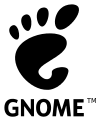GNOME Terminal
 | |
|
Screenshot of the GNOME Terminal 3.12 | |
| Developer(s) | The GNOME Project |
|---|---|
| Stable release | 3.22.2 (9 November 2016[1]) [±] |
| Preview release | 3.23.2 (23 November 2016[2]) [±] |
| Repository |
git |
| Written in | C |
| Operating system | Linux and Unix-like |
| Type | Terminal Emulator |
| License | GNU General Public License, version 3 or any later version |
| Website |
wiki |
GNOME Terminal is a terminal emulator for the GNOME desktop environment written by Havoc Pennington and others. Terminal emulators allow users to access a UNIX shell while remaining on their graphical desktop.[3]
Features
GNOME Terminal ('gnome-terminal' from the command line or GNOME's Alt-F2 launcher) emulates the xterm terminal emulator and provides some of the same features.[4]
Profiles
GNOME Terminal supports multiple profiles.[5] A user can create multiple profiles for his or her account. Users can then set configuration options on a per-profile basis and assign a name to each profile. The available configuration options range from different fonts, different colors, emission of the terminal bell, the behavior of scrolling, and how the terminal handles compatibility with the backspace and delete key.
When GNOME Terminal starts, it can be configured to launch the user's default shell or run a custom command. These options can be configured per profile, allowing users to execute different commands depending on the profile. For example, some users may have one profile to launch their default shell, another profile that connects to another computer remotely through SSH, and finally a profile that opens a GNU Screen session.
Compatibility
GNOME Terminal supports a couple of different compatibility options for interfacing with older software that depends on varying keyboard-to-ASCII assignments. In computing, there has been ambiguity between the backspace key and delete key. When the user presses the backspace key, the computer can either delete the character before the cursor, or the character at the cursor, which introduces this ambiguity (see ASCII). GNOME Terminal allows the user specify which control character or escape sequence the delete and the backspace keys should generate.[3] Users can specify this option on a per-profile basis.
Colored text
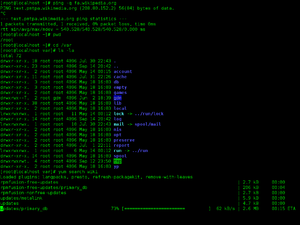
Colored text is available in GNOME Terminal, although users may turn this feature off. GNOME Terminal supports a basic set of 16 colors, which the user can choose.[3] Furthermore, GNOME Terminal has support for a palette of 256 colors by default. Some programs, such as vim, can use that many colors.[6] As of version 3.12, it also supports RGB direct true colors.
Background
GNOME Terminal allows changing background settings on per profile basis. Available options are solid color and user-specified image.[7]
Older versions also included transparent background option, which allowed to see windows beneath terminal window. Although this option was dropped shortly after 3.6 release, several Linux distributions including Ubuntu and Fedora patch their packages of GNOME Terminal to re-enable this feature.[8][9]
Mouse events
Although GNOME Terminal is primarily a command-line interface and uses the keyboard for most input, GNOME Terminal has limited support for mouse events. GNOME Terminal can capture mouse scrolls and both left and right clicks.[3] Presently, it cannot detect the location of the mouse, but some terminal applications can utilize the mouse events, such as aptitude or vim. At this time, there is no support for touch based gestures.
Text rewrapping on resizing
Since version 3.12 (incorporating version 0.35 of the VTE widget), GNOME Terminal supports text re-wrapping on re-sizing (long lines of text already printed to the terminal’s standard out are reflowed to fit the new line width when the dimensions of the terminal window are resized). This behaviour is similar to that of GNU Screen and other curses-based applications such as less.[10]
URL detection
GNOME Terminal parses the output and automatically detects snippets of text that appear to be URLs or email addresses.[3] When a user points to a URL, the text is automatically underlined, indicating that the user may click. Upon clicking, the appropriate application will open to access that resource.
Tabs
Multiple terminal sessions may be organized within single GNOME Terminal window as tabs.[3] Switching between active session is possible either by using keyboard shortcuts or by using tab bar – a row of buttons, each corresponding to active session, that appears on top of GNOME Terminal window when multiple tabs are used. Similar to the profile feature, each tab can be assigned a name.
Safe quit
In recent versions, when the user attempts to quit the entire graphical application, GNOME Terminal will prompt the user with a dialog box to confirm if the user truly wants to exit GNOME Terminal.[3] This feature is intended to reduce the risk of accidentally closing a terminal window (e.g., by clicking the window's close button) with a job still running. If a job is running and the user closes the window, the job will quit and the user will have to restart the job if exiting was an accident.
This feature is only present when the user closes the application through the graphical interface. If the user attempts to quit with the exit shell command, it is the responsibility of the user's shell to confirm the exit. Although not a GNOME Terminal feature, some shells, e.g. tcsh and bash, offer similar functionality and will notify the user that there are stopped jobs.
Development
GNOME Terminal is largely based on the VTE widget (which replaced the older zvt widget).[11] VTE, part of the GNOME project, has widgets that implement a fully functional terminal emulator. GNOME Terminal and VTE are both written in C.[12]
VTE is a library (libvte) implementing a terminal emulator widget for GTK+, and a minimal sample application (vte) using that. Vte is mainly used in gnome-terminal, but can also be used to embed a console/terminal in games, editors, IDEs, etc.
The VTE library provides a terminal emulator widget VteTerminal for applications using the GTK+ toolkit. It also provides the VtePTY object containing functions for starting a new process on a new pseudo-terminal and for manipulating pseudo-terminals.
At least GNOME terminal, XFCE terminal, ROX terminal, evilvte, guake, sakura, terminator and vala-terminal rely on vte.
See also
References
- ↑ Clasen, Matthias (21 September 2016). "GNOME 3.22". gnome-announce-list (Mailing list). Retrieved 21 September 2016.
- ↑ Clasen, Matthias (21 September 2016). "GNOME 3.22". gnome-announce-list (Mailing list). Retrieved 21 September 2016.
- 1 2 3 4 5 6 7 Sun GNOME Documentation Team. "GNOME Terminal Manual".
- ↑ Thomas E. Dickey. "XTERM - Frequently Asked Questions".
- ↑ "Get To Know Linux: gnome-terminal".
- ↑ "More than 8 Color Vim Syntax Highlighting in GNOME Terminal". Archived from the original on 9 July 2013.
- ↑ https://web.archive.org/web/20150705221403/https://www.youtube.com/watch?v=4g3LuRwDXLg. Archived from the original on July 5, 2015. Retrieved November 10, 2010. Missing or empty
|title=(help) - ↑ "GNOME-terminal package changelog". Ubuntu. Retrieved 2014-07-02.
- ↑ Debarshi, Ray (2014-05-15). "Transparent terminals are back in Fedora". Debarshi's den. Retrieved 2014-07-02.
- ↑ Clasen, M. "A Terminal Surprise". blogs.gnome.org. Retrieved 13 October 2014.
- ↑ "Additional Widgets - Terminal Widget". 2003-10-18. Archived from the original on 2008-05-21. Retrieved 2008-05-02.
- ↑ "VTE Reference Manual". Retrieved 12 January 2016.
External links
| Wikimedia Commons has media related to GNOME Terminal. |