Feedback Hub
| A component of Microsoft Windows | |
|---|---|
|
| |
|
Feedback Hub in Windows 10 in Dark Mode | |
| Details | |
| Included with | Windows 10, Windows 10 Mobile[1] |
| Replaces | Windows Feedback, Insider Hub |
Feedback Hub is a communication forum included in the Windows 10 operating system as of the 2016 Anniversary Update. It includes a feedback board for submitting suggestions and problems, announcements on new Insider Previews of Windows and apps, "quests" for testing new workflows, and a dashboard for tracking achievements in the Feedback Hub. Feedback was formed from the merger of two earlier apps, Windows Feedback and Insider Hub. It is mostly updated through server-side changes, although it sometimes receives updates through the Windows Store, and it requires an Internet connection for full functionality.
History
Windows Feedback
In Windows 7 betas, there was a Feedback feature in the Control Panel, and many apps had links to "Send Feedback" next to their window controls.[2] Windows 7 betas also collected telemetry.[3] In Windows 8, telemetry was still collected but there was no organized method for users to provide and aggregate feedback. This limitation famously led to Microsoft developers removing the Start button and Windows Aero despite users' requests to leave those features in Windows.
Windows Feedback was one of the earliest new apps in Windows 10. It appeared on October 1, 2014 in the first Insider Preview, build 9841, as a method of providing suggestions for new features in Windows 10, which would not be released until July 29, 2015. Feedback could be sorted by topic and by relevance filters. Any user with a Microsoft Account could use the app. The filters included the number of Upvotes on feedback, feedback that was ranked the most "Trending", and the most recent feedback. It was not possible to directly access an HTML link to feedback from within the app. Windows Feedback did not use standard hamburger menus or back buttons in its design. Instead, the left sidebar featured levels of clickable panels and a custom back button was included in the upper left corner. Because Windows Feedback was created before standard Windows 10 controls had been made, it originally used the infrastructure of a Windows 8 app.
Windows Feedback collected telemetry and periodically asked users via a toast message to answer questions. Clicking on the toast or on the notification in the Action Center would open a questionnaire regarding a feature or app the user had been using. A common question format was a Likert scale rating for a feature and free-response text box to provide additional feedback. Questions sometimes were related to third-party apps the user was using, including Google Chrome and Mozilla Firefox.[4]
Windows Feedback was deprecated with the Windows 10 Anniversary Update in 2016.
Insider Hub
The Insider Hub was designed specifically for users of the Windows Insiders program. It was preinstalled on preview builds of Windows 10 and could be manually installed on stable builds.[5]
The Insider Hub used a hamburger menu found in other apps designed specifically for Windows 10. Articles sometimes failed to align properly and bled past the right side of the app window or the user's screen. Insider Hub was deprecated with the Anniversary Update.
Merger into Feedback Hub
The Feedback Hub was released to Windows Insiders on March 17, 2016. It was made generally available on May 20, 2016 and could be installed alongside Windows Feedback.[6][7] It comes preinstalled on any computer with the Anniversary Update or later versions of Windows 10. It uses the same icon as Windows Feedback. Unlike Insider Hub, the Announcements and Quests articles are listed together on the home page of Feedback Hub, and they align based on available space.
Features
Feedback Hub is a single-window app organized with a hamburger menu similar to Groove Music's. It includes all features from its predecessors. The home view provides a search box for feedback, a count of feedback provided and upvotes received, a list of new features, options for rating the Windows build the user is currently using, and links to a user's profile and external information about Windows. Like many default Windows apps, Feedback Hub integrates with the Windows' back button, uses the Windows accent color for much of the text and navigation controls, and allows the user to choose between a light and dark theme or let the system choose.
A Microsoft account is required to use Feedback Hub. This makes it possible to sync upvotes and achievements between devices.
Like any app, Feedback Hub itself is subject to feedback. Over time the feedback receipt screen has been updated, HTML links to feedback and announcements have been made available, and cross-platform feedback can now be viewed and commented on. For instance, a user on a Windows 10 PC can see feedback and make comments for Windows 10 Mobile; however, a user cannot create new feedback or upvote feedback for a platform he or she is not currently using.
Impact
Notable changes that have been made after users provided corresponding feedback include many new features in Mail, a Folder view in Photos, smaller sizes for Sticky Notes, and a new save icon in Sketchpad. Not every piece of feedback is accepted, and a higher number of upvotes does not automatically make a feature change more likely to happen. Feature requests explicitly declined by Microsoft engineers include bringing Windows Media Center to Windows 10 and eliminating automatic sign-in in Skype Preview and other apps. Nonetheless, upvotes indicate how many users agree with a piece of feedback.
References
- ↑ "Feedback Hub – Windows Apps on Microsoft Store".
- ↑ "Remove the Ugly "Send Feedback" Link in Windows 7 Beta".
- ↑ "The Windows Feedback Program".
- ↑ "How Windows Insider Feedback Influences Windows 10 Development - Windows Experience BlogWindows Experience Blog".
- ↑ "How To: Install the Windows Insider Hub on Windows 10".
- ↑ Popa, Bogdan. "Microsoft Wants Feedback from All Windows 10 and Windows 10 Mobile Users".
- ↑ "Now any Windows 10 user can complain to Microsoft using the Feedback Hub".
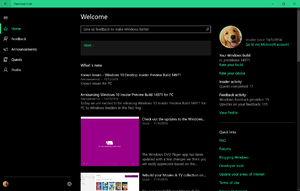
.svg.png)