darktable
|
| |
|
Screenshot of darktable 1.6, darkroom view | |
| Original author(s) | Johannes Hanika[1] |
|---|---|
| Initial release | April 2009[2] |
| Stable release |
2.0.7
/ October 23, 2016 |
| Repository | https://github.com/darktable-org/darktable |
| Development status | Active |
| Written in | C and GTK+ |
| Operating system | Linux, OS X, FreeBSD, Solaris; unofficial: Windows |
| Available in | 26 languages[3] |
| Type | Photo post-production |
| License | GNU General Public License 3 or later[4] |
| Website |
www |
darktable is a free and open-source photography workflow application and raw developer. Rather than being a raster graphics editor such as Adobe Photoshop or GIMP, it comprises a subset of image editing operations specifically aimed at non-destructive raw photo post-production and is primarily focused on improving a photographer's workflow by facilitating the handling of large numbers of images. It is freely available in versions tailored for most major Linux distributions, macOS and Solaris and is released under the GNU General Public License 3 or later.[4]
Features
darktable involves the concept of non-destructive editing, similar to that of some other raw manipulation software. Rather than being immediately applied to raster data of the image, the program keeps the original image data until final rendering at the exporting stage (the adjustment parameters made by a user are however visible in real-time). The program features built-in ICC profiles, GPU acceleration (based on OpenCL), and supports most common image formats.
Masks
A major new feature in version 1.4 is support for drawn masks, allowing application of effects to manually specified areas of an image. There are five mask types available: brush, circle, ellipse, bezier path, and gradient. All are resizable, allow fade-out radius for smooth blending and can have their opacity controlled. An arbitrary number of masks can be created and are collected into a "mask manager" on the left hand side of the darkroom UI.[5]
Color
darktable has built-in ICC profile support for sRGB, Adobe RGB, XYZ and linear RGB color spaces.[6]
Importing/exporting
Raw image formats, JPEG, HDR and PFM images can be imported from disk or camera, and exported to disk, Picasa Web Albums, Flickr, email, and to a simple HTML-based web gallery as JPEG, PNG, TIFF, PPM, PFM and EXR images.[7]
Scripting
darktable can be controlled by scripts written in Lua version 5.2. Lua can be used to define actions which darktable should perform whenever a specified event is triggered. One example might be calling an external application during file export in order to apply additional processing steps outside of darktable.[8]
Multi-mode histogram
Multiple histogram types are available, all with individually selectable red, green and blue channels: linear, logarithmic and waveform (new in version 1.4).[5]
User interface

darktable has two main modes, lighttable and darkroom. Each represents a step in the image development process. Two more modes are tethering and a map view. Upon launching, “lighttable” opens by default, where image collections are listed. All panels in all modes can be minimized to save screen real estate.[9]
- lighttable
The left panel is for importing images, displaying Exif information, and filtering. Rating and categorizing buttons are at the top, while the right-side panel features various modules such as a metadata editor and a tag editor. A module used to export images is located at the bottom-right.
- darkroom
The second, "darkroom", mode displays the image at center, with four panels around it; most tools appear on the right side. The left panel displays a pannable preview of the current image, an undo history stack, a color picker, and Exif information. A filmstrip with other images is displayed at the bottom, and can be sorted and filtered using lists from the upper panel. The latter also gives access to the preferences configuration. darktable's configuration allows custom keyboard shortcuts and personalized defaults.
- tethering
The third mode allows tethering through gPhoto to some of the cameras which support it.[6][10]
- map
The fourth mode can display maps from different online sources and geotags images by drag and drop. It also uses maps to show images already geotaged by a camera.
Plugins

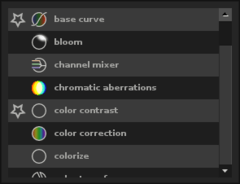
As of March 2012, darktable includes 47 image adjustment plugins, which it divides into 5 groups;[7]
- Basic group
Plugins for simple well-known photo adjustment operations include crop and rotate; base curve presets, which sets general basecurve presets to automatically improve contrast and colors; exposure controls; highlight reconstruction; demosaic; white balance; and color invert, which allows defining the color of the "film" with a color picker.
- Tone group
Plugins related to contrast and lighting include fill light for modifying the exposure based on pixel lightness; levels to set black, grey and white points; tone curve; zone system; and tone mapping.
- Color group
Plugins related to hue and saturation include overexposed, to display pixels outside dynamic range; velvia, which mimics Velvia film colors by increasing saturation on lower saturated pixels more than on highly saturated pixels; channel mixer; color contrast; color correction, to modify the global saturation or to give a tint; color zones; color transfer; vibrance; and input/output/display color profile management.
- Correction group
Plugins for repairing visual imperfections include sharpen; equalizer; denoise (non-local means); denoise (bilateral filter); lens correction using the LensFun library; spot removal; chromatic aberrations; raw denoise; and hot pixels for the correction of defective pixels.
- Effect group
Artistic postprocessing plugins used for visual effects include watermark; framing; split toning; vignetting; soften; grain; highpass; lowpass; monochrome; lowlight vision; shadows and highlights; bloom; colorize; and graduated density.
Version for Microsoft Windows
There is no official version for the operating system Windows.
Development
Google Summer of Code
In 2011, the darktable team participated in the Google Summer of Code (GSoC). The main goals were to remove libglade dependency from darktable and to make room for more modularity. The input system for handling shortcuts was also rewritten and incorporated into version 0.9.[11][12]
Distribution
darktable is released under the GNU General Public License (3.0 or later) as free software.[13] The current version of darktable works on Linux and OS X. Many Linux distributions include darktable in their default repositories, including Fedora, openSUSE, Arch Linux, and Gentoo Linux. Windows is not natively supported.
darktable also runs on Solaris 11,[14] with packages in IPS format available from the maintainer.[15]
Version history
| Version | Release | Description |
|---|---|---|
| 0.1 (alpha) | April 12, 2009 | First publicly available version was uploaded to SourceForge.[16] |
| 1.0 | March 15, 2012 | First stable release. New modules, added support for new cameras, a Chinese localization.[17] |
| 1.0.5 | June 24, 2012 | Update to RawSpeed r438 and LibRaw 0.14.7, added white balance presets and Standard Color Matrices for new cameras.[18] |
| 1.1 | November 25, 2012 | Added white balance presets and support, similarity matching search for images, geotagging, OS X package, Facebook export, reworked user interface, live view for tethered shooting.[19] OpenCL GPU-based hardware acceleration added for many modules.[20] |
| 1.2 | April 7, 2013 | Added profiled denoising, Lightroom import, multi instance support, improved usability for distorting modules, selective copy/paste of image processing, new more intuitive keystone correction tool, jpeg2000 support, GraphicsMagick import, much faster thumbnail loading.[21] |
| 1.2.1 | May 28, 2013 | New noise profiles and white balance settings for several cameras etc.[22] |
| 1.2.2 | June 28, 2013 | Support of new hardware.[23] |
| 1.2.3 | September 13, 2013 | Support of new hardware and bugfixes.[24] |
| 1.4 | December 26, 2013 | Major new release, new features like masks and basic lua scripting.[25] Three new filter modules: "contrast/brightness/saturation," "color balance," and "color mapping." New utility scripts for camera profiling.[5] |
| 1.4.1 | February 15, 2014 | TIFF read/write, overwrite option for image export, multi-style import, support for new hardware and bugfixes.[26] |
| 1.4.2 | April 29, 2014 | Cleanups and bugfixes in: large image support, masks, TIFF read/write and map view. Tonecurve no longer clamps the gamut. Import uses filesystem timestamp for images lacking EXIF. Experimental support for Nikon D5300 and D3300, Samsung NX1100 and NX30, and very experimental support for Olympus E-M10 cameras added. Lens detection and focus distance detected better on some Olympus cameras. New white balance presets for Nikon D610, Olympus E-PL5 and E-PM2. SSE2 optimization for AMAZE demosaic algorithm.[27] |
| 1.6 | December 7, 2014 | New sticky preview mode. New defringe iop. Automatic mode for levels module. Whitebalance can now be disabled. New "color reconstruction" highlight recovery mode. Slideshow view. Soft boundaries in all sliders. High DPI monitor support. Audio note playback support. New crawler that syncs all xmp files on start. Support for arbitrarily huge images (on 64-bit platforms). Rewritten TIFF support, now supports 32-bit float. PPI metadata setting for exported images. Signed OSX packages. Map view can be restricted to show images from current collection only. Darktable-cli no longer requires running X server. Lens iop settings copy/pastable between images. Linear Rec2020 color profile. Embedded ICC profile support for PNG and TIFF file (read/write). Lots of new LUA scripting features, speed improvements, internal improvements and bugfixes. Lots of new cameras supported, many new noise profiles and initial X-Trans sensor support added.[28][29] |
| 1.6.1 | December 21, 2014 | Bugfixes (such as a crash with images greater than 134 megapixels).[30] |
| 1.6.2 | January 31, 2015 | Better names for key accelerators, web gallery limited to JPEG/PNG/WebP, brush size now controllable with keyboard, default X-Trans demosaic is now markesteijn (single pass). Bugfixes, additional camera support, improved support for some existing cameras, and white balance presets for additional cameras.[31] |
| 1.6.3 | March 1, 2015 | Support read/write of chromaticities in EXR, allow to default to :memory: db in config, add mime handler for non-raw image file formats, add improved lens model name detection for Sony SAL lenses. Raw support and white balance presets for Panasonic LX100 (all aspect ratios), TZ60 and FZ1000. Raw support for Kodak EasyShare Z1015 IS; Canon 1DX sRAW, A630 and SX110IS (CHDK raw). Added standard color matrix for Canon Rebel T3 (1100D), enhanced color matrix for Nikon D750, noise profiles for Canon EOS 1DX. Expanded list of sliders featuring the soft boundary feature. Bugfixes.[32] |
| 1.6.4 | April 4, 2015 | Facebook exporter update to support new auth API; first run OpenCL benchmark only enables OpenCL if GPU is faster than CPU; lua updated to 5.2.4; large rawspeed library update; GCC 5 build support; new camera support for Canon Digital Rebel (300D), Nikon D5500 (experimental), Olympus E-M5 mark II (experimental), Samsung NX500 (experimental); white balance presets for Sony a77 II, Fujiflim X-E2, Olympus E-M5 mark II; Noise profiles for Canon 7D mark II; bugfixes for lensfun, masks, zonesystem, spots, UI language selection.[33] |
| 1.6.6 | April 25, 2015 | Fix Olympus E330 support (broken in 1.6.4), fix white balance reading for the Canon Powershot SX50 HS, add white balance presets for RICOH GR, minor assorted bug fixes (masks, lens correction, profiled denoise, etc.).[34] |
| 1.6.7 | June 7, 2015 | Improvements to Facebook export; modern OS X display profile handling; new camera support for Nikon D7200 (both 12bit and 14bit compressed NEFs), Nikon Coolpix p340, Canon EOS 750D, 760D and M2, Panasonic DMC-CM1 and DMC-GF7 (4:3 only), Olympus XZ-10 and SP570UZ, Samsung NX500, Fuji F600EXR; new aspect ratios for Pansonic DMC-G5, DMC-GM5 and FZ200; new white balance presets for Nikon D7200 and Coolpix P340, Panasonic DMC-GM1 and DMC-GM5, Olympus E-M10 (updated), E-PL7 and XZ-10; new noise profiles for Canon PowerShot G9 and Sony A350; new basecurves for Nikon D7200, D7000, D750 and D90; Miscellaneous fixes and clean-ups including security fix for integer overflow in ljpeg_start().[35] |
| 1.6.8 | July 26, 2015 | Add a santiy check for custom aspect ratios, read lensmodel from xmp files, handle a Canon lens recognition special case, general cleanups. Support and base curves for: Canon EOS M3 and EOS 5Ds (R), Nikon 1 J5, Panasonic DMC-G7 (4:3 aspect ratio only), Fujifilm X-T10, Pentax K-S2, Olympus TG-4, Leica VLUX1 4:3 aspect ratio mode. Support for: Panasonic TZ71. White balance presets for: Samsung NX500 and Panasonic TZ71. Noise profiles for: Sony ILCE-5100, Fujifilm HS50EXR, Canon EOS 5Ds (R).[36] |
| 1.6.9 | October 20, 2015 | Build only with Lua 5.2 (darktable is incompatible with 5.3). Make datetimes locale dependent. Fix various minor memory leaks. Use sRGB as display profile on all versions of OS X, fixes monitor profile being applied twice. New experimental camera support for: Olympus E-M10 Mark II, Canon G3 X, Canon PowerShot SX60 HS, Sony A7R II, Fuji X-A2. Add Panasonic FZ1000 bad pixel detection, alias Panasonic TZ70/ZS50 to the TZ71, improve Samsung NX1/NX500 support (handle 12bit modes), avoid loading broken Kodak kdc files. New white balance presets for: Olympus E-M10 Mark II, Canon PowerShot SX60 HS, Canon PowerShot G7 X, Sony A7R II, Sony A7 II, Sony RX100m4, Sony RX10, Nikon 1 J5. New noise profiles for: Nikon D3300, Canon PowerShot S120.[37] |
| 2.0.0 | December 24, 2015 | darktable has been ported to gtk-3.0. New thumbnail cache replaces mipmap cache (much improved speed, stability and seamless support for even up to 4K/5K screens). It is now possible to generate thumbnails for all images in the library using new darktable-generate-cache tool. 32-bit support is soft-deprecated due to limited virtual address space.[38] |
| 2.0.1 | February 3, 2016 | Add export variables for Creator, Publisher and Rights from metadata, add support for key accels for spot removal iop, add some more info to --version, add collection sorting by group_id to keep grouped images together, add $(IMAGE.BASENAME) to watermark. Add darktable-cltest and darktable-generate-cache to OSX release, add Hungarian translation. New camera support.[39] |
| 2.0.2 | March 6, 2016 | Add support for DNGs from x3f_extract. Support XMP files from Ramperpro timelapse controllers from ElysiaVisuals. Camera support for the Fujifilm X-Pro2. Bugfixes, additional white balance presets and noise profiles.[40] |
| 2.0.3 | March 29, 2016 | Base support for Fujifilm X70, Olympus PEN-F and Panasonic DMC-LX3 (1:1). Bugfixes, additional white balance presets and noise profiles.[41] |
| 2.0.4 | May 6, 2016 | Base support was added for Nikon D5 and Sony Alpha 68. White balance presets were added for Pentax K-S1 and Sony Alpha 68. Noise profiles were added for Canon PowerShot G15, Fujifilm X70, Olympus PEN-F and Panasonic DMC-GF7. A Slovenian translation was added and multiple translations were updated. Support for grayscale input profiles was added, additionally multiple translations were updated. Multiple bugfixes were also added.[42] |
| 2.0.6 | September 7, 2016 | Jpeg format writer uses libexiv2 to write metadata, like with other formats. Accept non-mosaiced raw files with 4 channels, assume they are RGBA (alpha channel is ignored). Various bugfixes and support for new cameras[43] |
| 2.0.7 | October 23, 2016 | EXIF metadata write fixes, fixes for building with libjpeg. Various bugfixes and lots support for new cameras[44] |
| 2.2.0rc0 | November 06, 2016 | Well over 2 thousand commits since 2.0.0[45] |
Bibliography
Вейч, Ник (2010). "Darktable". Linux Format, русская редакция (in Russian). Saint Petersburg, Russia. 130 (4): 97. ISSN 1062-9424.
See also
References
- ↑ "contact". darktable.org. Retrieved March 16, 2012.
- ↑ "darktable main repository". darktable.org. Retrieved August 23, 2012.
- ↑ "LINGUAS". darktable.org. Retrieved February 4, 2016.
- 1 2 "about". darktable.org. Retrieved March 15, 2012.
- 1 2 3 "Darktable 1.4". Nathan Willis. Retrieved April 30, 2014.
- 1 2 "Darktable For Open-Source Photography". Michael Larabel. Retrieved March 15, 2012.
- 1 2 "features". darktable.org. Retrieved March 15, 2012.
- ↑ "Darktable user manual chapter 7". darktable.org. Retrieved April 30, 2014.
- ↑ "A RAW Feast on the Linux Darktable (Photo Editor)". Carla Schroder. Retrieved April 28, 2012.
- ↑ "How to Remote Control Your Camera with Darktable on Linux". Carla Schroder. Retrieved April 30, 2014.
- ↑ Who’s New in Google Summer of Code: Part 7 - Google Open Source Blog
- ↑ Glade Removal Complete, Moving on to Keyboard Accelerators
- ↑ "GNU General Public License". LICENSE. Free Software Foundation. June 2007. Retrieved August 23, 2012.
- ↑ "Darktable and Solaris: It Just Works(tm) .... and there are some nifty benefits too". Retrieved August 23, 2012.
- ↑ www.jmcpdotcom.com/Packages
- ↑ "Virtual Lighttable and Darkroom". darktable.org. Retrieved March 15, 2012.
- ↑ "darktable 1.0 released". darktable.org. Retrieved March 15, 2012.
- ↑ "darktable 1.0.5 released". darktable.org. Retrieved August 23, 2012.
- ↑ "released darktable 1.1". darktable.org. Retrieved November 29, 2012.
- ↑ "Darktable 1.1". Nathan Willis. Retrieved April 30, 2014.
- ↑ "released 1.2". darktable.org. Retrieved April 7, 2013.
- ↑ "released 1.2.1". darktable.org. Retrieved July 8, 2013.
- ↑ "released 1.2". darktable.org. Retrieved July 8, 2013.
- ↑ "released 1.2.3". darktable.org. Retrieved September 13, 2013.
- ↑ "released 1.4". darktable.org. Retrieved December 26, 2013.
- ↑ "released 1.4.1". darktable.org. Retrieved February 25, 2014.
- ↑ "released 1.4.2". darktable.org. Retrieved April 29, 2014.
- ↑ "Florida State University press release: X-Trans support". Retrieved February 3, 2015.
- ↑ "released 1.6". darktable.org. Retrieved December 8, 2014.
- ↑ "github release notes for 1.6.1". Retrieved December 22, 2014.
- ↑ "github release notes for 1.6.2". Retrieved February 3, 2015.
- ↑ "github release notes for 1.6.3". Retrieved March 2, 2015.
- ↑ "github release notes for 1.6.4". Retrieved April 8, 2015.
- ↑ "github release notes for 1.6.6". Retrieved April 26, 2015.
- ↑ "github release notes for 1.6.7". Retrieved June 11, 2015.
- ↑ "github release notes for 1.6.8". Retrieved July 30, 2015.
- ↑ "github release notes for 1.6.9". Retrieved October 20, 2015.
- ↑ "github release notes for 2.0". Retrieved December 24, 2015.
- ↑ "github release notes for 2.0.1". Retrieved February 4, 2016.
- ↑ "github release notes for 2.0.2". Retrieved March 30, 2016.
- ↑ "github release notes for 2.0.3". Retrieved March 30, 2016.
- ↑ "darktable 2.0.4 released | darktable". www.darktable.org. Retrieved 2016-06-12.
- ↑ "darktable 2.0.6 released | darktable". www.darktable.org. Retrieved 2016-09-21.
- ↑ "darktable 2.0.7 released | darktable". www.darktable.org. Retrieved 2016-10-26.
- ↑ "darktable 2.2.0rc0 released | darktable". www.darktable.org. Retrieved 2016-11-06.
External links
| Wikimedia Commons has media related to Darktable. |
