Cinnamon (software)
|
The Cinnamon desktop environment in Linux Mint 17 Qiana, showing mintMenu and the welcome screen. | |
| Original author(s) | Linux Mint team |
|---|---|
| Developer(s) | Linux Mint team |
| Initial release | 2011 |
| Stable release |
3.2.1
/ 8 November 2016[1] |
| Repository |
github |
| Development status | Active |
| Written in | C, JavaScript, and Python |
| Operating system | Linux, BSDs |
| Type |
|
| License | GPL v2 |
| Website |
cinnamon-spices github |
Cinnamon is a desktop environment that is based on the GTK+ 3 toolkit. It was released in 2011. Cinnamon originally started as a fork of GNOME Shell, thus initially as a mere graphical shell of the GNOME software, but became its own desktop environment in Cinnamon 2.0. Cinnamon was developed by (and for) the Linux Mint distribution, with wider adoption spreading to other distributions over time.
Because the Cinnamon desktop environment intends to implement a graphical user interface (GUI) distinct from the GNOME desktop environment, many of the GNOME Core Applications were forked, so that their GUIs can be rewritten appropriately.
History
The Linux Mint development team was initially unsure about the future of the distribution after the release of GNOME 3. Its new graphical shell, GNOME Shell, did not fit the design goals the team had in mind for Linux Mint, but there were initially no available alternatives. Linux Mint 11 "Katya" was released in May 2011 with the final release of GNOME 2, but it was clear that a better solution was needed, as GNOME Panel was no longer being developed. Therefore, the team set out to improve GNOME Shell so that it would fit Linux Mint's goals, and the result was the "Mint GNOME Shell Extensions" (MGSE). In the meantime, the MATE desktop environment was forked from GNOME 2. The Mint team decided to incorporate MATE into Linux Mint 12 "Lisa" alongside MGSE, to give users a choice whether to use the traditional GNOME 2 desktop or the GNOME 3-based MGSE.
However, MGSE fell short of expectations. Since GNOME Shell was going in a different direction than the Mint developers had in mind, it was clear that MGSE was not viable in the long run. In response to this problem, GNOME Shell was forked to create the Cinnamon project, allowing the Linux Mint developers better control over the development process and to implement their own vision of the GNOME interface for use in future releases of Linux Mint. The project was publicly announced on 2 January 2012 on the Linux Mint blog.[2]
From version 1.2 onward, Cinnamon uses Muffin, a fork of the GNOME 3 window manager Mutter, as its window manager.[3]
Cinnamon 1.6 was introduced on 18 September 2012 with new default file browser Nemo replacing Nautilus, although Nautilus is still optional.[4]
Cinnamon 1.8 was released on 5 May 2013. GNOME Control Center has been forked. It is now called Cinnamon-Control-Center and it combines Gnome-Control-Center and Cinnamon-Settings. Gnome-Screensaver has been also forked and is now called Cinnamon-Screensaver. Now it is possible to install and update applets, extensions, desklets and themes through control-center instead of placing example themes into the .themes folder. It also features a modified Nemo interface. Desklets that come with the release are like Widgets.
Cinnamon 2.0 was released on 10 October 2013. From this version, Cinnamon is no longer a frontend on top of the GNOME desktop like Unity or GNOME Shell, but "an entire desktop environment". Cinnamon is still built on GNOME technologies and uses GTK+, but it no longer requires GNOME itself to be installed. The biggest changes in this release are improved edge-tiling, improved user management, configurable individual sound effects and performance improvements for full screen applications.
Cinnamon 3.2 was tagged on 7 November 2016[5] and released to the first Mint environment LMDE2 on 13 November 2016. The biggest changes in this release are changes to the appearance of the menu system, a revised screensaver, changes to the selection of input methods, the ability to have panels at the sides of the screen, improvements in background transitions, changes to the handling of applet settings, and changes to use the libinput library [6] which in turn brings facilities like accelerometer based screen rotation
Releases
| Release history | |||||
|---|---|---|---|---|---|
| Version | Date | depends on GTK+ (released) | Available in | Information | |
| 1.4 | 2012-05-22 | 3.4 (2012-03-26) | Linux Mint 13 | First major Cinnamon release[7] | |
| 1.6 | 2012-11-20 | Linux Mint 14 | |||
| 1.8 | 2013-05-13 | Linux Mint 15 | |||
| 2.0 | 2013-11-30 | 3.8 (2013-05-13) | Linux Mint 16, Fedora EPEL 7[8] | Cinnamon now a complete desktop environment | |
| 2.2 | 2014-05-31 | ≥ 3.9.12 | Linux Mint 17, Debian 8 "Jessie"[9] | ||
| 2.4 | 2014-11-29 | Linux Mint 17.1 | |||
| 2.6 | 2015-06-30 | Linux Mint 17.2, Debian 9 "Stretch", Fedora 21 and 22 | |||
| 2.8 | 2015-12-05 | Linux Mint 17.3, Fedora 23 | |||
| 3.0 | 2016-04-26 | Linux Mint 18 (based on Ubuntu 16.04 LTS), Fedora 24 | |||
| 3.2 | 2016-11-07 | GTK ≥ 3.12 (2014-03-25), GIO ≥ 2.35.0, Clutter ≥ 1.10.0, GOBJECT_INTROSPECTION ≥ 0.9.2, GJS≥2.3.1 | |||
Software components
Cinnamon has forked a couple of the GNOME Core Applications.
Features
Features provided by Cinnamon include[3]
- Desktop effects, including animations and transition effects;
- Panels equipped with a main menu, launchers, a window list and the system tray can be adjusted on left, right, upper or lower edge of the screen
- Various extensions;
- Applets that appear on the panel
- Overview with functions similar to that in GNOME Shell; and
- Settings editor for easy customization. It can customize:
- The panel
- The calendar
- Themes
- Desktop effects
- Applets
- Extensions
As of 24 January 2012 there was no official documentation for Cinnamon itself,[10] although most documentation for GNOME Shell applies to Cinnamon. There is documentation for the Cinnamon edition of Linux Mint, with a chapter on the Cinnamon desktop.[11]
Gallery
 Cinnamon 1.6.7 Menu showing on Linux Mint Maya.
Cinnamon 1.6.7 Menu showing on Linux Mint Maya. Cinnamon 1.6 showing a Alt-Tab thumbnails and window previews.
Cinnamon 1.6 showing a Alt-Tab thumbnails and window previews. Cinnamon 1.6 showing a Notification Applet.
Cinnamon 1.6 showing a Notification Applet.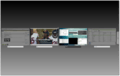
 Cinnamon Control Center in Cinnamon 1.8
Cinnamon Control Center in Cinnamon 1.8
Overview mode
New overview modes have been added to Cinnamon 1.4. These two modes are "Expo" and "Scale", which can be configured in Cinnamon Settings.
Extensibility
Cinnamon can be modified by themes, applets and extensions. Themes can customize the look of aspects of Cinnamon, including but not limited to the menu, panel, calendar and run dialog. Applets are icons or texts that appear on the panel. Five applets are shipped by default, and developers are free to create their own. A tutorial for creating simple applets is available.[12] Extensions can modify the functionalities of Cinnamon, such as providing a dock or altering the look of the Alt+Tab ↹ window switcher.
Developers can upload their themes, applets and extension to Cinnamon's web page and let users download and rate.[13]
Adoption
Cinnamon is available in the Linux Mint 12 repositories,[2] and is included in all Linux Mint versions 13 and higher as one of the four possible choices of desktop environment, one other being MATE.[14] It is also an optional user interface in Linux Mint Debian Edition Update Pack 4 respin.[15]
Outside Linux Mint, Cinnamon is available for Ubuntu via a PPA,[16][17] Fedora (as a spin),[18] openSUSE,[19] Arch Linux,[20] Gentoo Linux, Mageia,[21] Debian, Pardus, Manjaro Linux, Antergos, Sabayon 8.[22] and FreeBSD[23] It is the default desktop environment of Cubuntu,[24] and Cr OS Linux, and is expected to be adopted by Fusion Linux for version 16, though a full release was not available as of June 2014.[25][26]
Reception
Although as of January 2012 still in the early stages of development, the reception of Cinnamon has been generally positive. Its supporters perceive it as more flexible and powerful than GNOME Shell while providing advanced features.[27][28]
In their review of Linux Mint 17, Ars Technica described Cinnamon 2.2 as "being perhaps the most user-friendly and all-around useful desktop available on any platform."[29]
In their review of Linux Mint 18, zdnet said "You can turn the Linux Mint Cinnamon desktop into the desktop of your dreams".[30]
See also
- Linux Mint
- MATE (desktop environment) - a fork of original GNOME 2 code
- GNOME Shell
- Unity (user interface)
- KDE Plasma Workspaces
References
- ↑ Lefebvre, Clement (2016-11-8). "Releases · linuxmint/Cinnamon". GitHub Inc. Retrieved 2016-11-8. Check date values in:
|access-date=, |date=(help) - 1 2 "Introducing Cinnamon".
- 1 2 "Cinnamon 1.2 released".
- ↑ "Cinnamon 1.6 Released".
- ↑ Michael Larabel (7 November 2016). "Cinnamon 3.2 Desktop Arrives". Retrieved 9 November 2016.
- ↑ Peter Hutterer. "libinput support".
- ↑ "Cinnamon 1.4 Released" (Press release). San Jose, California: The GNOME Project. March 3, 1999. Retrieved June 8, 2014.
- ↑ "cinnamon in Fedora repositories".
- ↑ "cinnamon in Debian repositories".
- ↑ "'Cinnamon 1.4 (GNOME Shell Fork)'".
- ↑ User guides for Linux Mint, Cinnamon edition, many languages and versions. Latest as of September 2015 is Linux Mint 17.2
- ↑ "How to make a Cinnamon applet (Force Quit applet tutorial)".
- ↑ "New sections for themes, applets and extensions: Cinnamon".
- ↑ "Linux Mint 13 "Maya" RC released!".
- ↑ "Update Pack 4 is out!".
- ↑ "Cinnamon Stable PPA by Tsvetko Tsvetkov".
- ↑ New Cinnamon Stable Ubuntu PPAs (Ubuntu 14.04 And 12.04)
- ↑ "Fedora 18 Features Updated User Interfaces and Desktop Environments".
- ↑ Cinnamon in openSUSE
- ↑ Cinnamon in ArchLinux
- ↑ Mageia App Db Groups (Graphical desktop)
- ↑ "Sabayon Linux 8 Debuts with a Dash of Cinnamon".
- ↑ "The FreeBSD GNOME Project".
- ↑ "Cubuntu (Ubuntu with Cinnamon)".
- ↑ "Fusion Linux 16 sneak peek".
- ↑ Fusion Linux downloads
- ↑ "Linux Mint's Cinnamon: A GNOME 3.x shell fork".
- ↑ "Introducing Cinnamon: The GNOME 3 Replacement".
- ↑ Scott Gilbertson (24 June 2014). "Mint 17 is the perfect place for Linux-ers to wait out Ubuntu uncertainty". Retrieved 28 August 2014.
- ↑ Steven J.Vaughan-Nichols (27 July 2016). "Linux Mint 18: The best desktop -- period". Retrieved 9 November 2016.
External links
| Wikimedia Commons has media related to Cinnamon (desktop environment). |
_Cinnamon.png)
