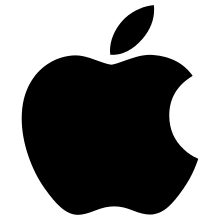AirDrop
 | |
|
AirDrop on OS X. | |
| Developer(s) | Apple Inc. |
|---|---|
| Initial release | July 20, 2011 |
| Operating system |
iOS 7 and later OS X 10.7 and later |
| Platform |
iPhone 5 and later iPad (4th generation) and later iPad Mini (1st generation) and later iPod Touch (5th generation) and later MacBook Pro MacBook Air MacBook iMac Mac Mini Mac Pro |
| License | Commercial proprietary software |
AirDrop is an ad-hoc service in Apple Inc.'s OS X and iOS operating systems, introduced in Mac OS X Lion (OS X 10.7) and iOS 7,[1] which enables the transfer of files among supported Macintosh computers and iOS devices without using mail or a mass storage device.[1]
Prior to OS X Yosemite (OS X 10.10), and under OS X Lion, Mountain Lion, and Mavericks (OS X 10.7 - 10.9, respectively) the AirDrop protocol in OS X was different from the AirDrop protocol of iOS, and were therefore not interoperable with each other.[2] However, OS X Yosemite and later support the iOS AirDrop protocol (uses both Wi-Fi and Bluetooth), which is used for transfers between a Mac and an iOS device as well as between two 2012 or later Mac computers.[3][4] Legacy mode for the old AirDrop protocol (only uses Wi-Fi) between two 2012 or older Mac computers is also available.[4]
There is no restriction on the size of the file which AirDrop will accommodate. Apple users report AirDrop transmissions of video documents larger than 10 GB.
Routine
macOS
On Macs running OS X 10.7, AirDrop is available in the Finder window sidebar.[5] On Macs running OS X 10.8.1 or later, it can also be accessed through the menu option Go > AirDrop or by pressing ⇧ Shift+⌘ Cmd+R.[6]
Wi-Fi must be turned on in order for AirDrop to recognize the other device. The other device must also have AirDrop selected in a Finder window sidebar to be able to transfer files. Furthermore, files are not automatically accepted; the receiving user must accept the transfer.[5] This is done to improve security and privacy.[5]
iOS

On iOS 7 and later, AirDrop can be enabled through the Control Center.[7] Both Wi-Fi and Bluetooth are automatically switched on when AirDrop is enabled as they are both utilized.[7]
Options for controlling AirDrop discovery by other devices include:[7]
- No one can see device (Airdrop disabled)
- Only contacts can see device
- Everyone can see device.
Note: In iOS 7 or later, if an application implements AirDrop support, it is available through the share button.[8] AirDrop is subject to a number of restrictions on iOS, such as the inability to share music or videos from the native apps.[9]
System limitations
iOS requirements (transfer between two iOS devices)
- iPhone: iPhone 5 or later
- iPad: iPad (4th generation) or later
- iPad Mini: iPad Mini (1st generation) or later
- iPod Touch: iPod Touch (5th generation) or later
Note: AirDrop can be enabled unofficially on iPad (3rd generation). Although not supported by default, AirDrop can be enabled by jailbreaking the device and installing "AirDrop Enabler 7.0+" from cydia. This procedure is not supported by Apple.[10]
OS X requirements (transfer between two Mac computers)
Running Mac OS X Lion (10.7) or later:[4]
- MacBook Pro (Late 2008) or later, excluding the MacBook Pro (17-inch, Late 2008)
- MacBook Air (Late 2010) or later
- MacBook (Late 2008) or later, excluding the white MacBook (Late 2008)
- iMac (Early 2009) or later
- Mac Mini (Mid 2010) or later
- Mac Pro (Early 2009 with AirPort Extreme card, or Mid 2010 or later)
Note: AirDrop is also available on Hackintoshes (generic PCs running OS X) that have AirDrop-supported Wi-Fi cards, such as Broadcom's 4322/94322. Despite Apple's legal restrictions, developers have found that AirDrop can be enabled on any Macintosh running OS X Lion with a shell command,[11] and will work over Ethernet as well. In order to get AirDrop to work, both Macs have to use the same type of network.
OS X and iOS requirements (transfer between a Mac and an iOS device)
To transfer files between a Mac and an iPhone, iPad or iPod touch, the following minimum requirements have to be met:[12]
Running OS X Yosemite (10.10) or later:[4]
- MacBook Air (Mid 2012) or later
- MacBook Pro (Mid 2012) or later
- iMac (Late 2012) or later
- Mac Mini (Late 2012) or later
- Mac Pro (Late 2013) or later
- iPhone: iPhone 5 or later
- iPad: iPad (4th generation) or later
- iPad Mini: iPad Mini (1st generation) or later
- iPod Touch: iPod Touch (5th generation) or later
Note: Bluetooth and Wi-Fi have to be turned on for both Mac and iOS devices. (Both devices are not required to be connected to the same Wi-Fi network.)
Security and privacy
AirDrop uses TLS encryption when transferring files.[13] In at least one case, a user with AirDrop set to receive from "Everyone" was sent unwanted sexually explicit images from a nearby stranger.[14]
See also
- Android Beam, a similar technology for Android smart phones (NFC based)
- Wi-Fi Direct, a similar technology
- Bonjour, the service discovery protocol employed
- Shoutr, a free P2P multi-user solution for sharing files among multiple people (Wi-Fi)
References
- 1 2 Nations, Daniel. "What Is AirDrop? How Does It Work?". About.com. Retrieved 12 January 2014.
- ↑ Etherington, Darrell (September 17, 2013). "Apple iOS 7 Review: A Major Makeover That Delivers, But Takes Some Getting Used To". TechCrunch. AOL. Retrieved October 3, 2013.
- ↑ Jason (June 23, 2014). "iOS 8 and OS X Yosemite Preview: AirDrop finally works across iOS and Mac". iPhone Hacks. iPhone Hacks. Retrieved October 14, 2015.
- 1 2 3 4 "Use AirDrop to send content from your Mac". Apple Inc. September 30, 2015. Retrieved October 14, 2015.
- 1 2 3 Rawlinson, Nik (September 29, 2011). "How to use OS X Lion AirDrop - CNET". CNET. CNET. Retrieved October 14, 2015.
- ↑ "OS X Automation Workshop: Sharing Content Locally". Mac OS X Automation. Retrieved October 14, 2015.
- 1 2 3 4 5 "Share content with AirDrop from your iPhone, iPad, or iPod touch". Apple Inc. July 23, 2015. Retrieved October 14, 2015.
- ↑ Ng, Simon (October 30, 2013). "iOS Programming Tutorial: Adding AirDrop File Sharing Feature to Your iOS Apps". AppCoda. AppCoda. Retrieved October 14, 2015.
- ↑ "AnyDrop enables you to Send/Receive any file including Music using AirDrop - iOS Hacker". iOS Hacker. iOS Hacker. March 24, 2014. Retrieved October 14, 2015.
- ↑ "AirDrop Port Explaination [sic]". Thuchapol. December 27, 2013. Archived from the original on February 22, 2014. Retrieved February 13, 2014.
- ↑ "Enable AirDrop Over Ethernet & AirDrop On Unsupported Macs Running OS X". OS X Daily. September 16, 2011. Retrieved September 6, 2013.
- ↑ "OS X Yosemite: supported devices for Handoff, Instant Hotspot, Phone Calling, SMS, and AirDrop". Apple. Retrieved October 14, 2015.
- ↑ https://www.apple.com/business/docs/iOS_Security_Guide.pdf
- ↑ Sarah Bell (13 August 2015). "Police investigate 'first cyber-flashing' case".